New
#1
Disk Manager Drives number confusion!
This is for a brand new build.
Specs;
Component Make Model
M.2 SSD Samsung (MZ-V6E500BW) 500GB 960 EVO PCI Express 3.0 x4 NVMe Solid
State Drive
Case Corsair Obsidian 750D AirFlow Full Tower ATX
Processor AMD AMD Ryzen 7 2700X Gen2 8 Core AM4
Motherboard ASUS ROG STRIX AMD Ryzen X470-F GAMING AM4 ATX
Memory Corsair Vengeance RGB PRO Black 16GB 3200 MHz DDR4
PSU Corsair HX850i 850W Full Modular
GPU AMD Radeon RX 590 Red Devil 8GB GDDR5
HDD Seagate 1TB 3.5" SATA 3 Hard Disk Drive/HDD
ST1000DM010
Optical Drive ASUS x24 DVD/CD Re-Writer with M-DISC Support
Wi-Fi PCI-E Card ASUS
PCE-AC88 AC3100 Dual-Band Wi-Fi PCIe
Adapter
Liquid cooler Corsair Hydro H150i PRO RGB
Fan Single Pack Corsair ML140 PRO RGB LED 140MM PWM Premium Magnetic
Levitation Fan
Twin Fan Pack Corsair ML140 PRO RGB LED 140MM PWM Premium Magnetic
Levitation Fan + Lighting Hub
Fan Controller Corsair Commander PRO Digital Fan and RGB Lighting
Controller
Monitor Samsung C27F390 27-Inch Curved LED Monitor
- HDMI
Operating System Microsoft Windows 10 Home 64bit
Commander PRO Corsair Commander PRO Digital Fan and RGB Lighting
Controller
Fans Corsair 120mm Corsair ML
Series ML120, Dual Pack, 7 Blade, Premium Magnetic Levitation Fans
Lighting Strips Corsair RGB Lighting PRO Expansion Kit Strips for
Commander PRO/Lighting Node PRO
Yesterday I posted in the Installation and Upgrade board a
problem I came across with trying to install Windows Home to a M.2 SSD which I
have now solved by enabling the CSM "Boot from PCI-E Expansion
Drives" from Legacy to UEFI First on the BIOS which was not enabled.
Windows is installed on the M.2 SSD which is set on the BIOS
as Boot Option 1 and the HDD is set as Boot Option 2.
Now normally in Disk Management the C: drive is shown as Disk 0 and other drive as Disk 1 etc.
My question is if someone can clarify if C: shown as Disk 1
rather than Disk 0 is normal or have I done something wrong?


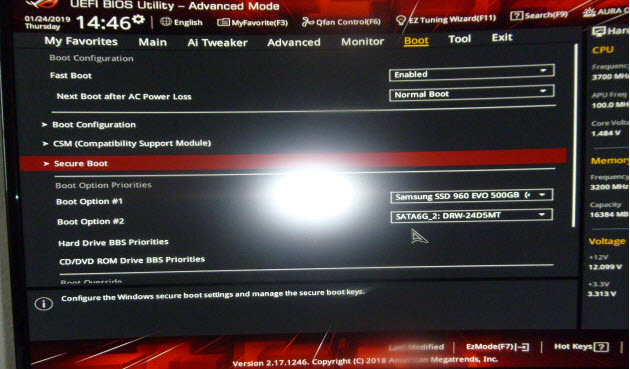


 Quote
Quote


