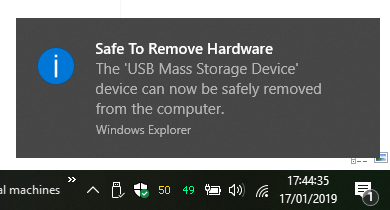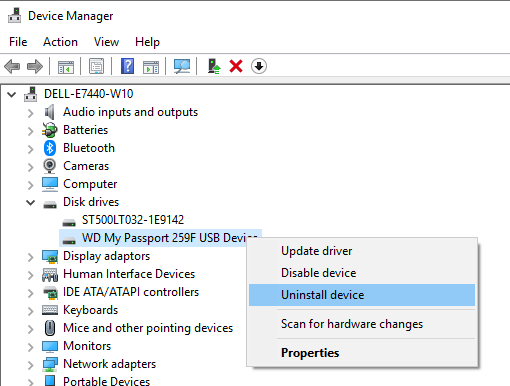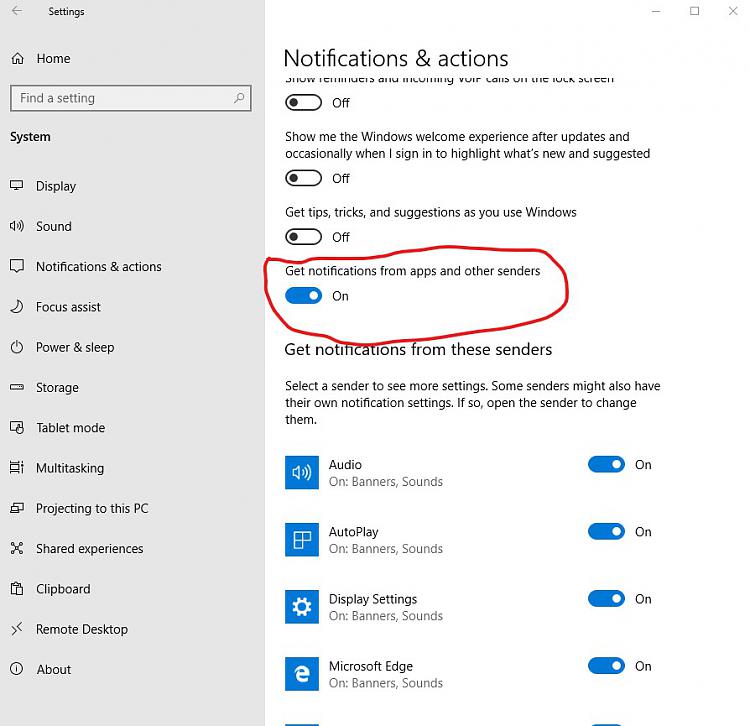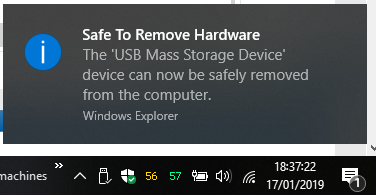New
#1
Safely remove hardware failure.
I have an external disk drive that is giving me trouble ejecting from the system.
I ran an sfc /scannow command and it found corrupt files and could not repair them. I then proceeded to the DISM.exe /Online /Cleanup-image /Restorehealth command and it completed successfully so I rebooted the computer.
I then ran the sfc /scannow command again and Windows Resource Protection did not find any Windows integrity violations or corruption.
So, I thought the problem was fixed and my external drive would eject with no problems from the computer. It is hooked up by way of USB cable.
Still the problem persists and I do not get the safe to remove hardware balloon pop up that I normally got before to let me know that it is safe to remove the hardware from the system.
All drivers are up to date on my system and yet I get this:
Wait a minute - device not removable? What the heck - plus it thinks it's a USB and not an external drive!
And this:
Anyone else having problems ejecting external drives after the latest Windows Update?
I swear after every Windows Update, I have to use the Restorehealth command just so Windows won't have any integrity violations by the sfc /scannow command.
This is getting old real quick.
I'm not complaining; however, when I was running Windows 7 for years and years, I didn't have to keep repairing the Windows image after every Windows Update.
Any ideas how to fix the hardware ejection problem?





 Quote
Quote