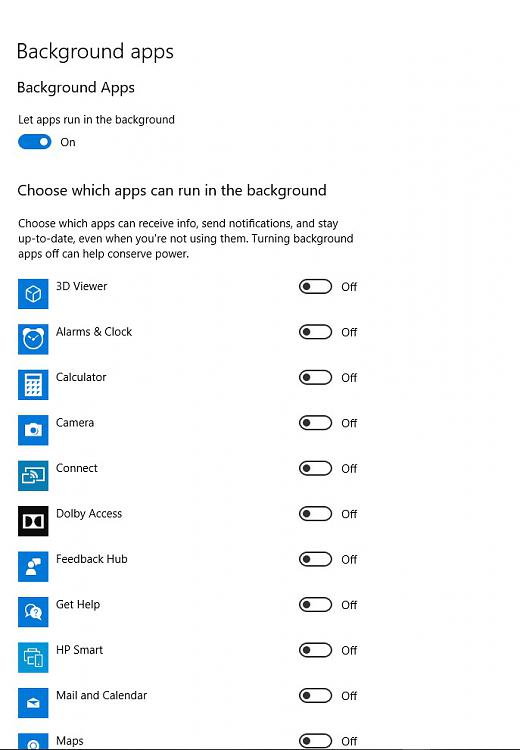New
#11
Let's regroup...
1) Is this a HDD with a USB 3.x interface?
2) If yes, do you know how to delete the appropriate Root Hub for this device via Device Manager? Be careful.
3) If you are unsure, please contact WDC's technical support by telephone.
Thanks.


 Quote
Quote