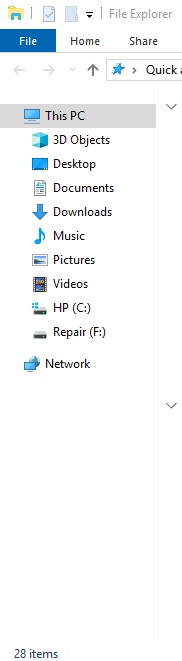New
#1
Duplicate drive listed in explorer.
I had read some good tutorials on how to remove unwanted items from the side explorer navigation pane and was interested if someone knows how to remove a duplicate of a drive showing up?
Here is what I am dealing with:
The duplicate listing of Drive F: which is a USB Flash drive is not necessary and I would like to remove one of them.
Any ideas?
EDIT:
I think I found it here: Add or Remove Duplicate Drives in Navigation Pane in Windows 10
I'll give it a go and find out.
It appears that the drives listed under "This PC" are not considered duplicate listings and the reg file does not have any effect on those listings.
So imperially or practically, I guess I don't really have a duplicate listing of the drive unless the branch of "This PC" is expanded.

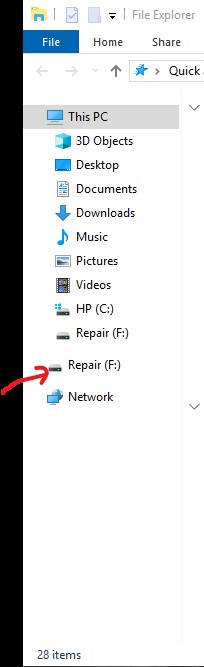

 Quote
Quote