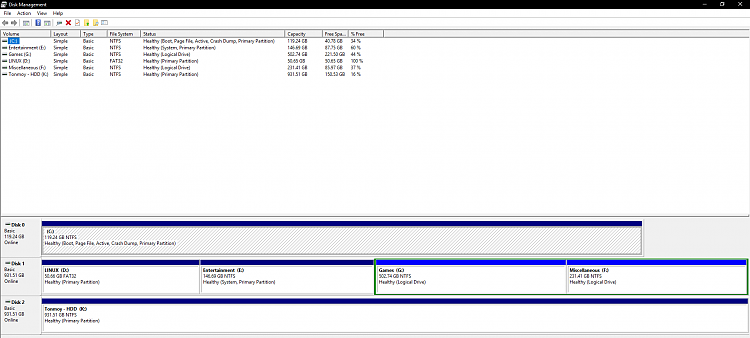New
#1
Why is a separate partition marked as active instead of the boot drive
I have two storage devices in my PC. One is a 128GB SSD which is used as the System disk (where I installed my OS) and the other is a 1 TB HDD which is used for keeping my usual files, docs, movies etc.
As I have mentioned, Windows 10 is installed in the SSD, I never installed any OS on my HDD. So, why is "E" marked as Active and contains boot files?
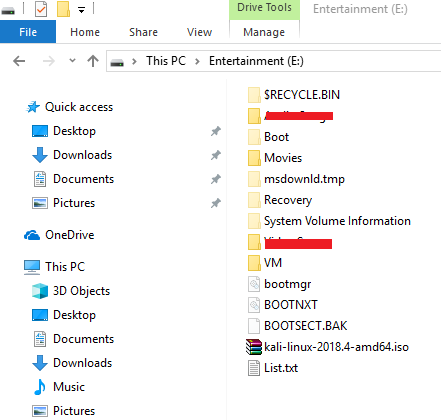

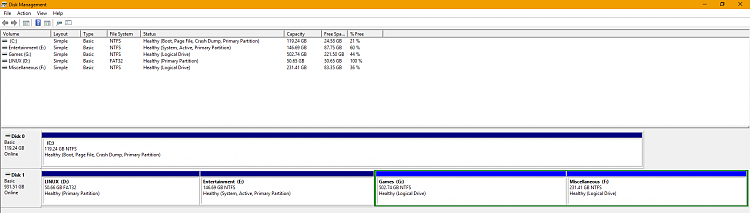

 Quote
Quote