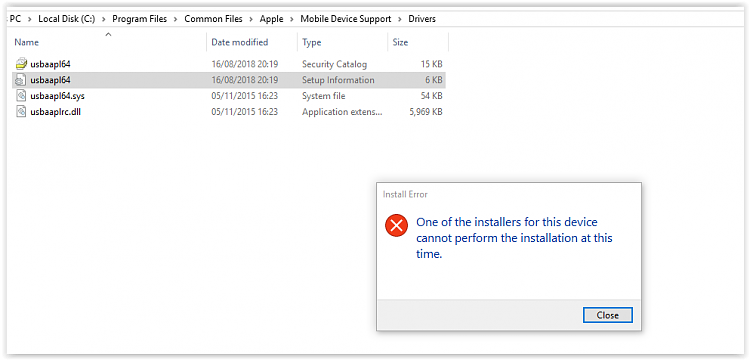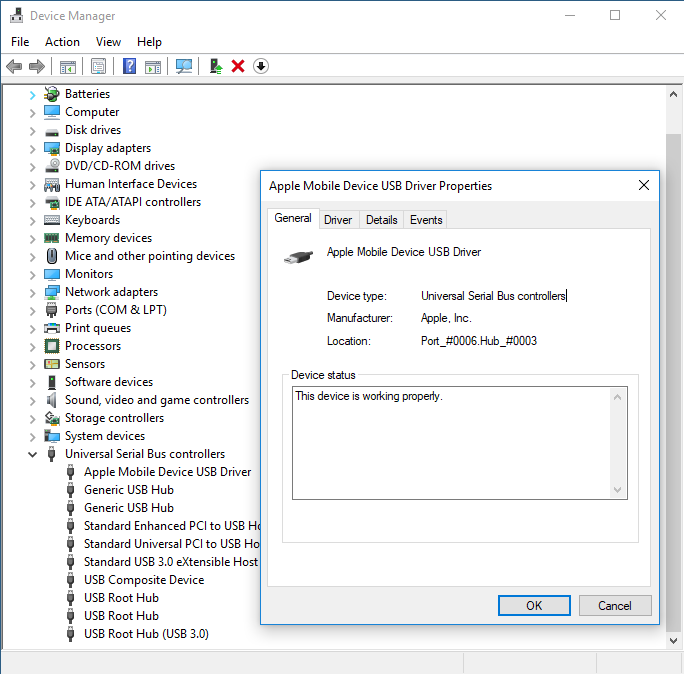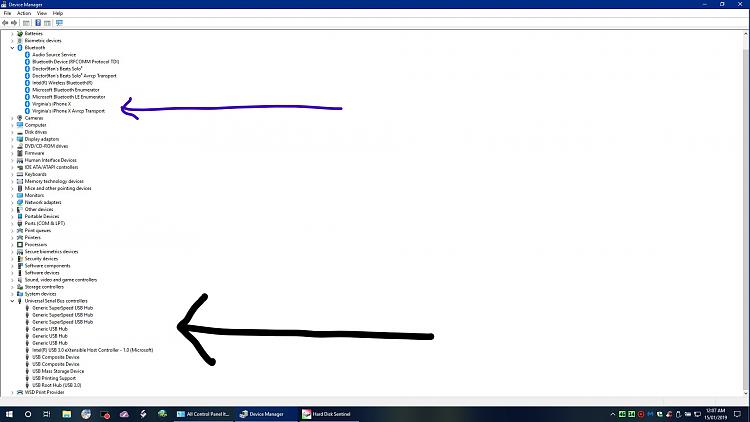New
#11
Iphone driver
-
-
New #12
What version build are you on for Windows 10?
Windows key + R, type winver, enter.
Here is an article from Apple.
https://support.apple.com/en-us/HT204095#update
At bottom it mentions third party security software. What security products are you using?
Have you tried installing with a clean boot?
Perform a Clean Boot in Windows 10 to Troubleshoot Software Conflicts
Did you expand the section in device manager and look for hidden devices?
-
New #13
-
-
New #15
Try this:
Right-click the Apple Mobile Device entry in Device Manager>Universal Serial Bus controllers and choose Update Driver Software.
- Select "Browse my computer for driver software."
- Select "Let me pick from a list of device drivers on my computer."
- Click the Have Disk button. Note: If the Have Disk option is not present, choose a device category such as Mobile Phone or Storage Device if listed, and then click next. The Have Disk button should then appear.
- Click the Browse button and navigate to C:\Program Files\Common Files\Apple\Mobile Device Support\Drivers.
- Double-click the "usbaapl" file. (This file will be called "usbaapl64" if you have a 64-bit version of Windows. If you don't see "usbaapl64" here, or if there is no Drivers folder, look in C:\Program Files (x86)\Common Files\Apple\Mobile Device Support\Drivers. instead).
- Click Open in the Have Disk window. Then, click Next and then Click Finish. Windows will install the driver.
-
New #16
You're getting the 'de-dunk' Windows sound that indicates hardware recognition ("We got a device attached here"). Now Windows has to work out what to do with it, i.e. what mode to use (which determines what driver is used). MS just provides a very basic MTP driver for transferring photos, videos, etc. (provided Win 10's AutoPlay settings are a) enabled and b) set correctly).

(Try comparing the AutoPlay settings between your daughter's PC and your own.)
Apple's iTunes installs (or should install) a more advanced driver that describes the multiple different modes available, i.e. PTP (Picture Transfer Protocol), the more advanced MTP (Media Transfer Protocol) plus the data transfer and recovery modes used by iTunes, e.g. DFU (Device Firmware Update) mode.
You need to replace the MS basic driver with the Apple advanced driver using one of the methods described here ('cos these days it now depends on whether your obtained iTunes from the MS Store or from the Apple Store.)
Hope this helps...
-
New #17
-
New #18
-
-
New #19
1) Press the Win key+X choose Device Manager
2)While iphone is connected, click the unknown device.
3) Right click the same and click on Update Driver Software
4) Click the second option "Browse my computer for driver software".
5) Click on "Let me pick from a list of device drivers on my computer"
6) Click on "Have Disk" button.
7) Browse to the the path "C:\Program Files\Common Files\Apple\Mobile Device Support\Drivers"
8) Select "usbaapl.inf"
9) Now select "Apple Mobile Device USB Driver" under list of hardware model section.
10) It will add "Apple Mobile Device USB Driver" under "Universal Serial Bus Controller"
11) Restart your computer.
-
New #20
Related Discussions

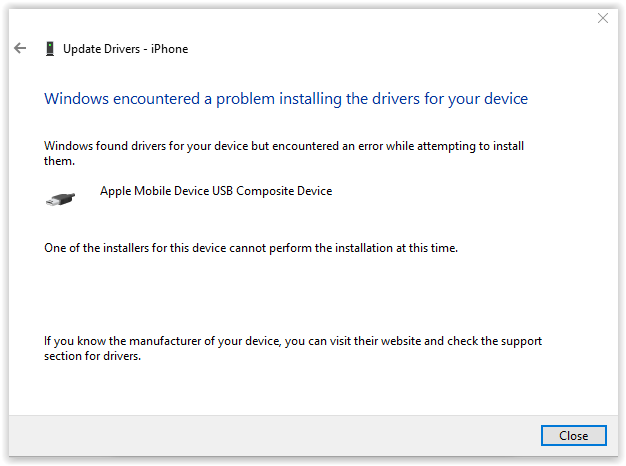

 Quote
Quote