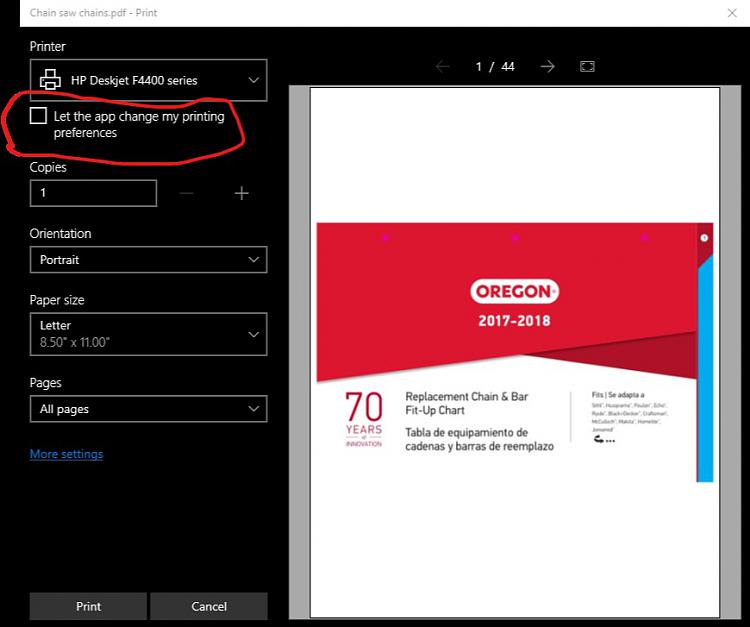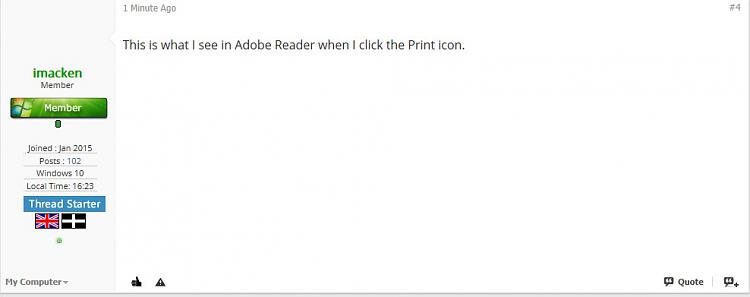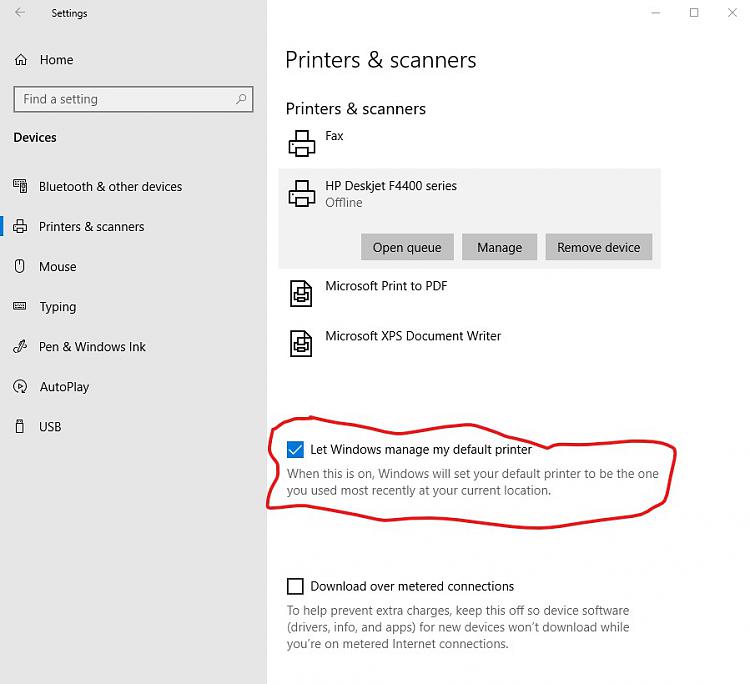New
#1
Can't print in colour to any printer from any app
Weird issue, I cannot print in colour at all any more.
I have tried different printers and printing from different apps, all with the same result, i.e. colour prints in grayscale.
I have looked at 'manage your device', 'printer properties' and 'printing preferences' and cannot see what the problem is.
It must be something obvious!
Any help appreciated. (I'm on HP Instant Ink, and every time I test, it goes against my monthly allowance!)


 Quote
Quote