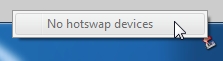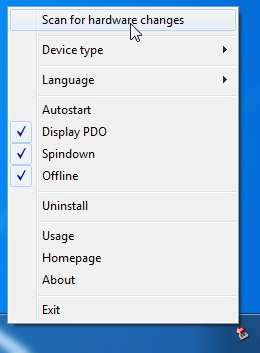New
#1
?Mount ext drive without unpluging/pluging?
Win 10 v1803. I have a new external USB 3 hard drive. It is USB powered and has no power switch. I do not want the drive available except when doing a backup so I use the Safely Remove Device facility. However, I can find no way to mount the disk again other than unplugging and plugging in the USB connection.
Is there some other way to get the drive mounted again?
-- Larry


 Quote
Quote