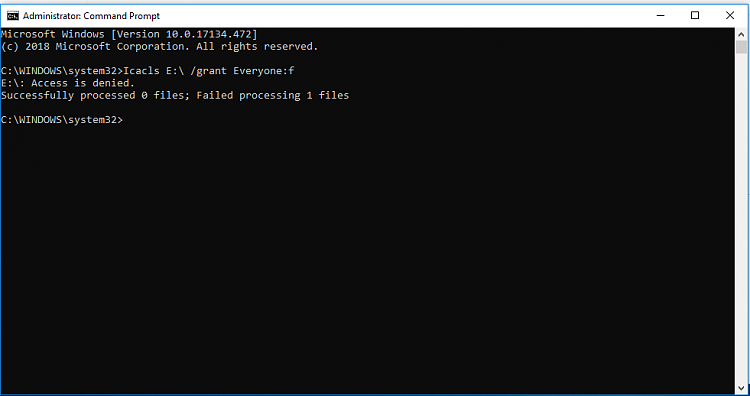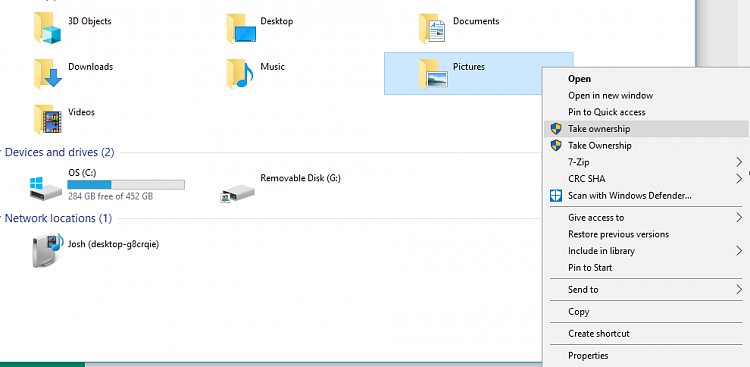New
#1
You Do Not Have Permission To Access This Device
Hello, I am having an issue that I have been working on for weeks now and have been unable to find a solution.
It seems out of the blue, my computer has denied me permission to access any and all removable media through usb. All my thumb-drives, all my sd-readers, and two phones. I always get this window:
I have tried putting ownership to my user account, with admin status, and I get this window:
When I click Yes:
When No is clicked:
I tried to edit options in the group policy editor, but "removable media" is not an option.
I tried to take ownership using elevated console commands, and no success, it wont even let me run chkdsk on the drive. (also changed drive letter with no success)
When I go into disk manager, any device I try to access is listed as healthy, my usb drives all have correct space remaining and are FAT32, and not to mention when my devices are plugged into another pc, there is no issue accessing them, so I think its down to my computer.
One last thing, out of nowhere, uninstalling my usb root hub through device manager and restarting the pc allowed me to access the drives and phones for a very short period of time, then the same issues arose once again and uninstalling/reinstalling the root hub never solved the issue again.
Sorry for the novel it's just been killing me that I can't get this to work. I know it's probably something stupid simple that I am overthinking or overlooking, any help would be greatly appreciated.






 Quote
Quote