New
#1
Driver for a BLu Ray Writer Not Working, Despite reinstalling ATAPI dr
I bought a LG blu ray disk USB player that stopped working a long while ago, (Model BP50NB40), that seemingly has stopped running since some windows 10 update. I had the device work a long time ago from the first time I installed it, but somehow it seemingly stopped some months ago, and neither the online EXE file from the LG support works, (as it errors, out with a "ATAPI Device can not be found!!!" error pops up,) but even going as far as uninstalling the ATAPI controllers shown here:
Has yet to fix the situation for the Driver to be working properly. Even going on the phone support line has lead me back to the above windows situation for uninstalling said ATAPI drivers to no results. If anyone has any idea on how to move forward into finding a solution to the software situation I'd gladly appreciate it as it is clear the driver software provided from the LG support site itself seemingly refuses to work.
My Windows 10 pro Build is Version 10.0.17134, to accrue for any technicalities with the product, as it would appear most people I've searched on similar issues revolve themselves from either upgrading or simply updating their windows version. I'm not home most of the time to look into these issues from where I work having me off location, so I'm just sorta looking to see if anyone knows more info about the particular issue, and/or has an ISO copy of the installation media used for the Blu Ray disk player, as it is obvious that may be the only partial solution to go on, being that the original software is perhaps my best bet so far. (As I have lost the original media, and even solutions from the LG help line sports me over to a windows error section for the software driver suffering through error code 19.)
Simply anything helps. Thanks.

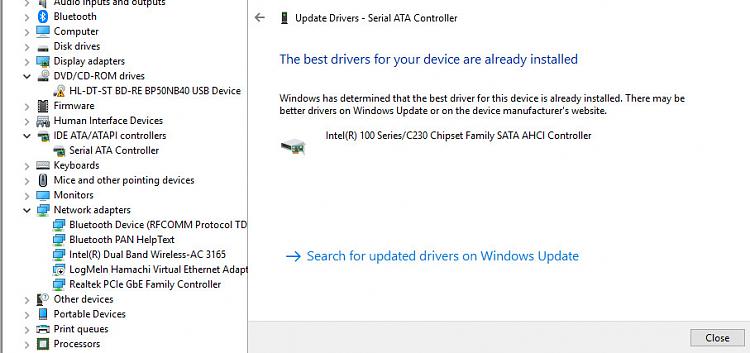

 Quote
Quote