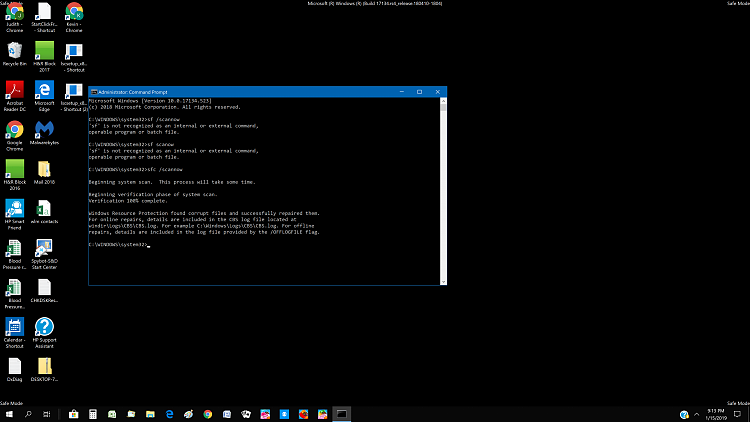New
#21
When there is scannow displaying corruption of the operating system there is a cbs log and the findstr command creates a concise assessment of the underlying problems.
Options that may fix the corruption include running the scannow command three times in safe mode.
Boot into Safe Mode on Windows 10 | Tutorials
Run SFC Command in Windows 10 | Tutorials
Other options include running the dism restorehealth command or an in place upgrade repair.
Use DISM to Repair Windows 10 Image | Tutorials
Repair Install Windows 10 with an In-place Upgrade | Tutorials
Download Windows 10 ISO File | Tutorials
Download Windows 10


 Quote
Quote