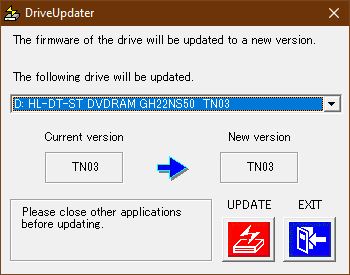New
#1
DVDRAM question...
My system has an LG HL-DT-ST DVDRAM GH22NS50 DVD drive, that stopped working. I have not been using it for a good while and not certain just when it stopped working?
Inserting a video, music, or data CD/DVD shows on the device, that it is reading and/or trying to read the disk. Windows Explorer pretty much locks up trying to read the disk, until the system ejects the CD/DVD with no errors, either in the event viewer and/or by Windows Explorer.
The drive in itself has the latest firmware, from 2012, and LG states that the drive is "P-n-P" in Windows 10. The Windows driver (cdrom.sys) is from 2006:
Is this a broken drive, or just need a driver from later date? If the latter one, where can I find it? LG does not have drivers for Windows 10...
TIA



 Quote
Quote