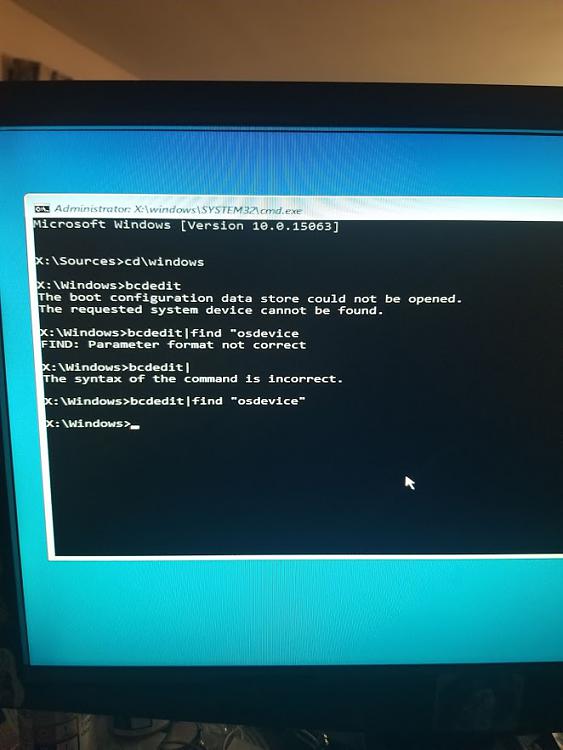New
#1
Booting to Command line and keyboard and mouse are not responding
HI! I am hoping someone can help me out. My wife rebooted my computer last night because of an internet issue. When the computer restarted it went to command line logonUI.exe, and the mouse and keyboard wont respond. I detatched the mouse and keyboard from a switch we use to go between her work computer and our personal computer but no help. They do work on boot and I can get into the UEFI. I am attatching an image I borrowed from the forum so it is clear the screen I am getting. Thanks in advance for any info that might help get this cleaned up.
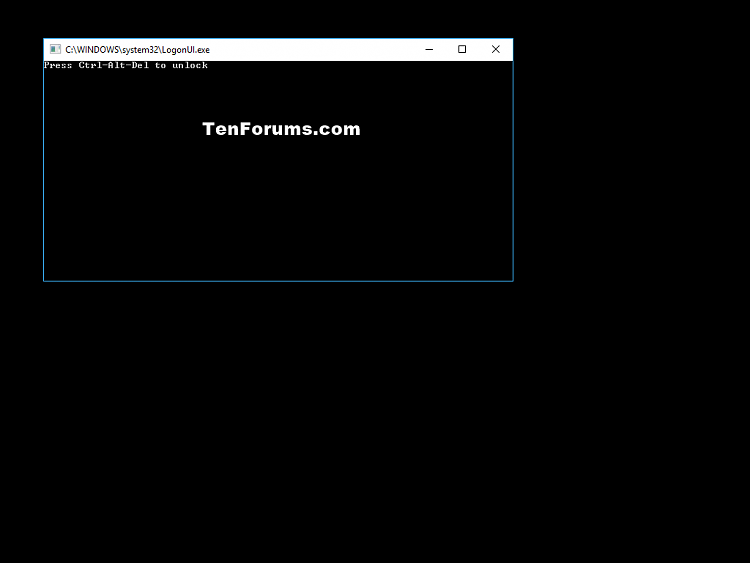


 Quote
Quote