New
#61
Hi, I also have a computer with an ASUS motherboard. I have reinstalled Windows 10 several times and still have the same issue, no mouse at the login screen. I do however have a keyboard. My keyboard is a PS/2 keyboard so perhaps that is why the keyboard works. A PS/2 keyboard has a round plug rather than the USB plug - you likely knew that. If your computer allows you to hook up a PS/2 keyboard it would be worthwhile purchasing one and trying it. Anyway, at the login screen, I can press the Enter key to get to the PIN or password entry. I have found that I can use the tab key and tab over to the power icon at the lower right of the screen and select it with the Enter key. Then use the arrow keys to move up to Sleep. Then I select Sleep and the computer sleeps. When I wake it the mouse works. I don't know why.
I also have found that if I simply enter my PIN or password and log in that after about a minute or so Windows finds my mouse and it works. Possibly this might help.


 Quote
Quote
 Did you get it sorted out?
Did you get it sorted out?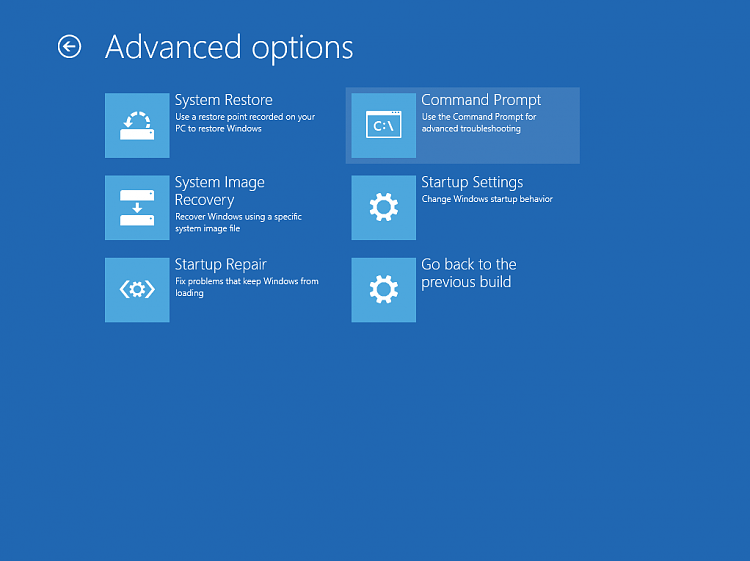
 )
)