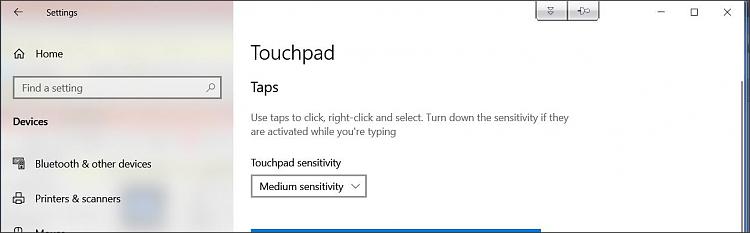New
#1
Problems with touchpad and desktop
I just started using a Toshiba laptop with W-10. I hate it. Anyway, the touchpad is way too sensitive. How do I adjust that? I have been all over the personalization etc and can't find anything. It's barely useable because it keeps doing things I don't want it to.
Also, for no reason my webpage will expand from 90% (which I set as default) to up to 300%. Obviously I did something. I think it's related to the touchpad but I don't know what to do. It's driving me nuts.
This laptop has been sitting around for 3 years and I haven't used it because I hate W-10 so much. But my trusty 2007 laptop with W-7 is about to die so I have no choice.
Thanks.




 Quote
Quote