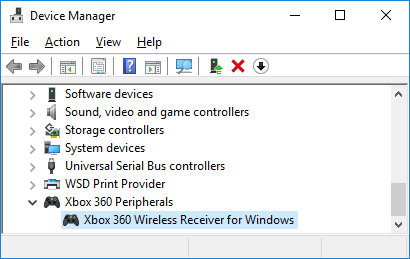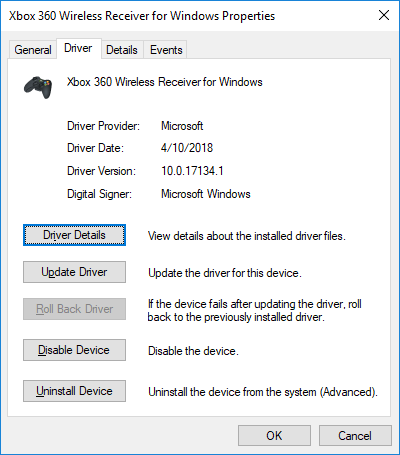New
#1
Xbox 360 controller wont connect to wireless reciever
Greetings,
i've got my pc wireless reciever in the mail today so i can play video games on my computer while using the xbox 360 controller. But it is not connecting, i've downloading the driver on the pc wireless reciever trough the windows "Search on my computer for drivers" option. But no succes yet. The light on the controller just keeps flashing with no connection what so ever. Any help is really appreciated
This is the one i've recieved
and this is the driver i've installed
I have tested to see if the controller was broken, but its not since it does connect to my xbox 360 slim without an issue.


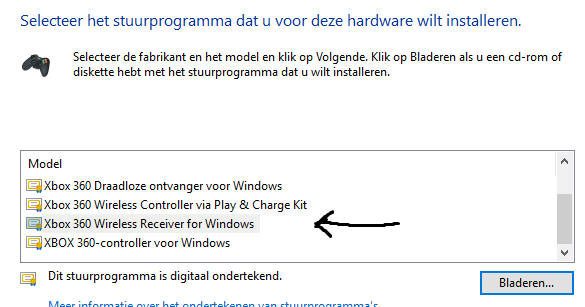

 Quote
Quote