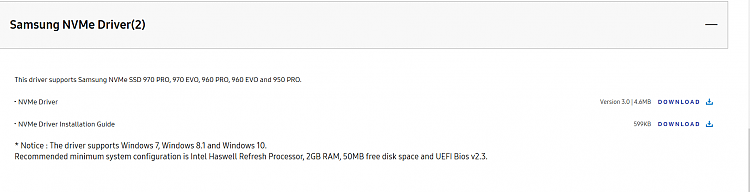New
#1
New SSD speed
I have just swapped out a Hynix M2 drive that came with the HP 470 G5 Pro laptop with a Samsung 970 250GB EVO and the speed as measured with AS SSD is showing me only around half the claimed read speed of 3400Mbs although the bottom figure (see pic) is about double that which the Hynix drive,.
Is this normal for a drive to be that much slower than the manufacturers claimed speeds??
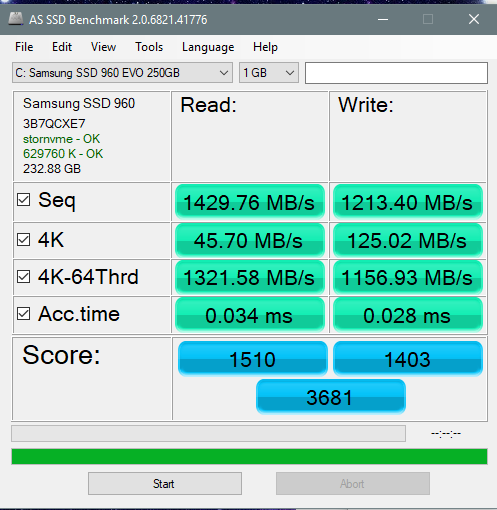


 Quote
Quote