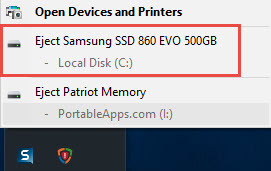New
#11
The 'simple' answer here, is to remove the cable to one of the existing motherboard connected drives, then hook this up to the PCIe SATA Card. This Will free-up an MB connector for the SSD. I have a similar arrangement in 2 PCs where a SATA Expansion Card is in use and these can be problematic with boot drives. The best way round this is to swap the connections. Ideally your SSD should be attached to Port 0.


 Quote
Quote