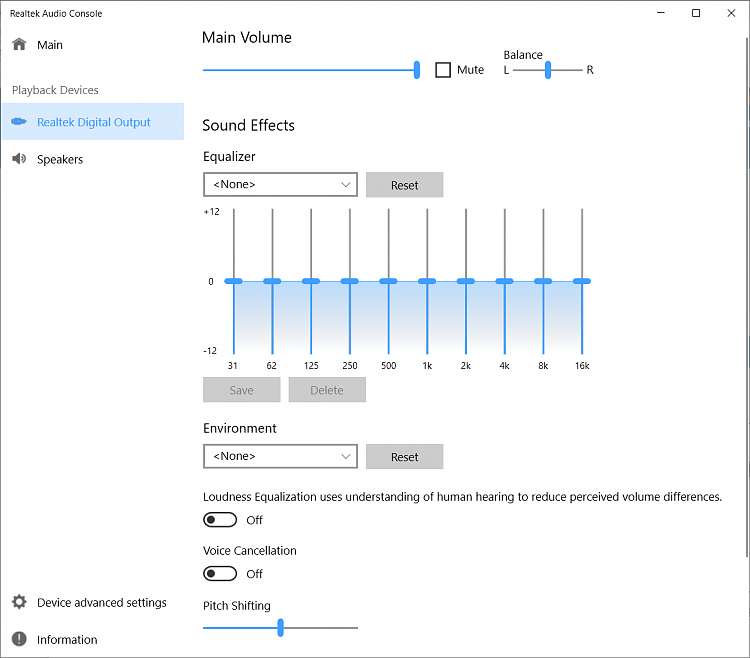New
#1
How to get rid of Realtek (R) audio
Hi everyone, i have a problem that i can't get rid of realtek (R) audio. It comes back after uninstalling it. Please help. I actually want realtek high definition audio as it was before, so thats the reason i want to get rid of it.


 Quote
Quote