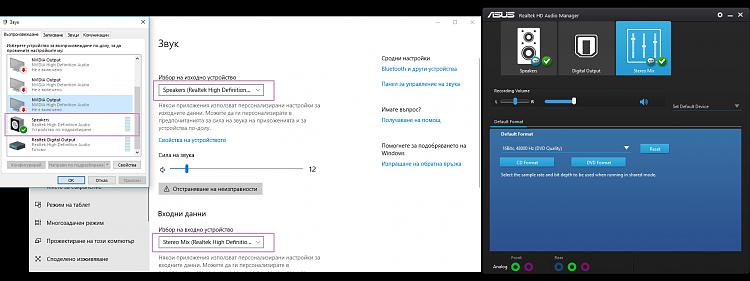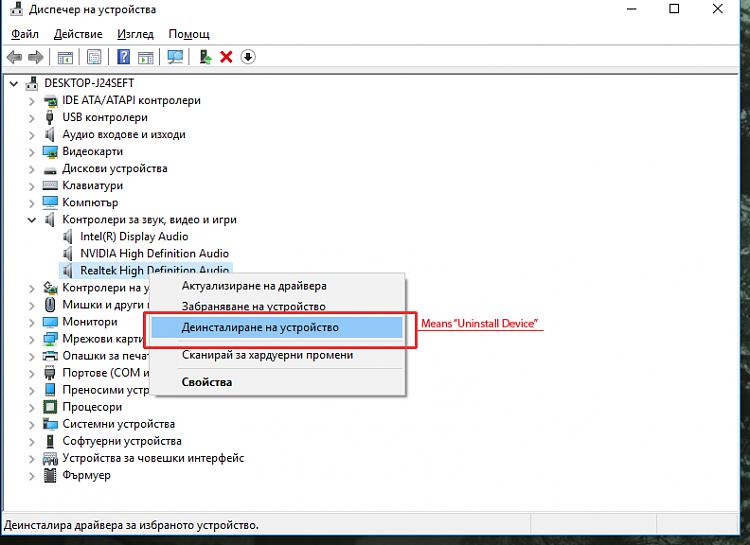New
#11
If you try a system restore, you have an option to see which programs it will affect. If nothing big, they can be reinstalled. The thing about system restore is it doesn't always work, although it has saved me a few times.
Maybe @fireberd will take a look and see what he thinks. He's the sound expert.
Last edited by essenbe; 04 Dec 2018 at 12:10.


 Quote
Quote