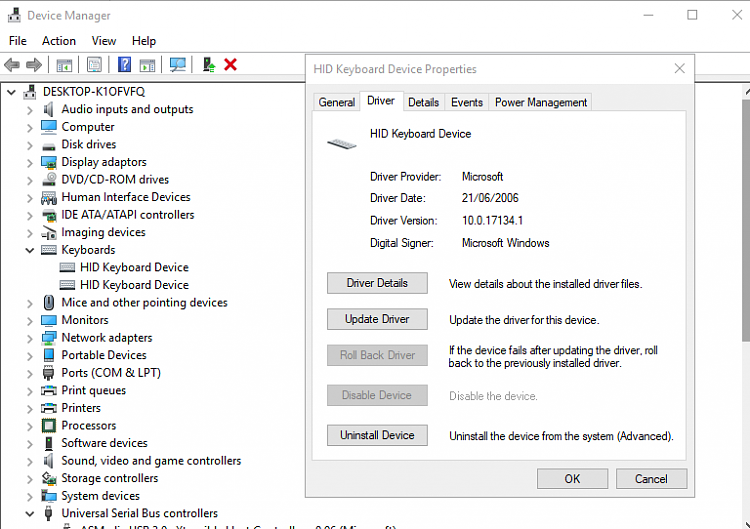New
#1
Unable to uninstall keyboard
I just added a new wireless keyboard to my computer.
It is causing the computer to crash. I am trying to uninstall the driver for the previous wireless keyboard hoping that will solve the crashing issue.
Whenever I uninstall the keyboard and turn off the computer the keyboard reinstalls and appears in Device Manager.


 Quote
Quote