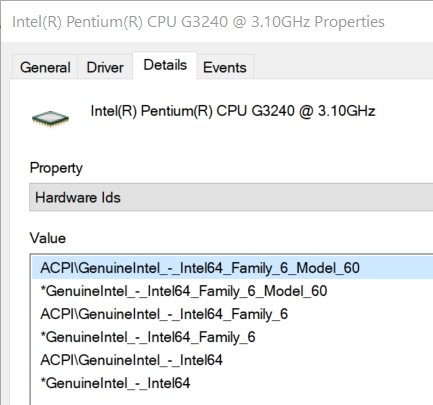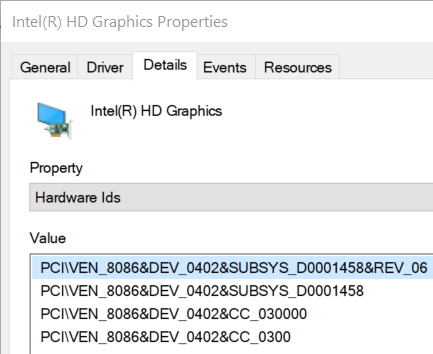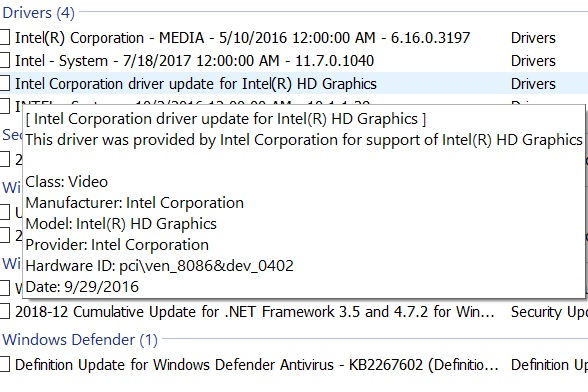New
#51
The event viewer logs remain in a foreign language.
If there are problems after completing the tests in the above post the event viewer logs can be viewed in English by performing the following steps:
a) make a backup image using Macrium:
Macrium Software | Your Image is Everything
b) clean install Windows 10 in English
c) troubleshoot the computer for hardware problems
d) after the troubleshooting has completed restore the backed up Macrium image:
e) Backup and Restore with Macrium Reflect | Tutorials


 Quote
Quote