New
#41
Is it a hardware problem which has nothing to do with Windows?
-
-
New #42
Please run the BETA log collector and post a zip into this thread:
BSOD - Posting Instructions - Windows 10 Forums
https://www.tenforums.com/attachment...-v2-beta15.zip
(extract all > open)
-
New #43
-
New #44
There are two log collectors: DM and BETA.
The DM log collector was posted.
Please post the BETA log collector.
-
New #45
-
New #46
The logs were in a foreign language and could not be scanned or read.
Please change the default language to English and then re=post the BETA log collector:
Add, Remove, and Change Display Language in Windows 10 | Tutorials
https://www.tenforums.com/attachment...-v2-beta15.zip
(extract all > open)
-
New #47
-
New #48
These are samples of what is displayed in the event logs:
It appears to be gibberish.Code:§@·~¨t²Î¤w¸g¦b¨t²Î®É¶¡ ?2018?-?12?-?11T05:09:17.500000000Z ±Ò°Ê¡C µêÀÀ¤Æ«¬¦w¥þ©Ê (*ì«h: 0) ¬O disabled¡C ¨Æ¥ó°O¿ýÀɪA°È¤w±Ò°Ê¡C ¦¹¨t²Î¤W¦³ 0x1 *Ó¶}¾÷¿ï¶µ¡C bootmgr ªá¤F 0 ²@¬íªº®É¶¡µ¥*ԨϥΪ̿é¤J¡C ¤W¦¸Ãö¾÷ªº¦¨¥\ª¬ºA¬° false¡C¤W¦¸¶}¾÷ªº¦¨¥\ª¬ºA¬° true¡C
The BETA log collector was not yet posted.
Please place zips for both the DM and BETA log collectors.
-
-
New #49
The operating system is Windows home so there may be fewer options to modify the language.
Operating System: Windows 10 Home 64-bit (10.0, Build 17134) (17134.rs4_release.180410-1804)
The computer has mismatched RAM modules.
It is always recommended to have matching pairs (same SKU)
The Intel GPU driver is dated 2016. See if there is a more up to date driver using the Intel driver support assistant: Intel® Driver & Support Assistant
Code:Name Intel(R) HD Graphics PNP Device ID PCI\VEN_8086&DEV_0402&SUBSYS_D0001458&REV_06\3&11583659&0&10 Adapter Type Intel(R) HD Graphics Family, Intel Corporation compatible Adapter Description Intel(R) HD Graphics Adapter RAM 1.00 GB (1,073,741,824 bytes) Installed Drivers igdumdim64.dll,igd10iumd64.dll,igd10iumd64.dll,igd12umd64.dll Driver Version 20.19.15.4531 INF File oem5.inf (iHSWD_w10 section) Color Planes Not Available Color Table Entries 4294967296 Resolution 1366 x 768 x 60 hertz Bits/Pixel 32 Memory Address 0xF7800000-0xF7BFFFFF Memory Address 0xE0000000-0xEFFFFFFF I/O Port 0x0000F000-0x0000F03F IRQ Channel IRQ 4294967293 I/O Port 0x000003B0-0x000003BB I/O Port 0x000003C0-0x000003DF Memory Address 0xA0000-0xBFFFF Driver c:\windows\system32\drivers\igdkmd64.sys (20.19.15.4531, 7.60 MB (7,966,192 bytes), 1/11/2016 23:05)
Code:igfx igfx igfx Kernel Manual Running OK TRUE FALSE 20,480 5,287,936 0 29/9/2016 22:43:27 C:\Windows\system32\DRIVERS\igdkmd64.sys 8,192
Open administrative command prompt and type or copy and paste:
1) sfc /scannow
2) dism /online /cleanup-image /restorehealth
3) When these have completed > right click on the top bar or title bar of the administrative command prompt box > left click on edit then select all > right click on the top bar again > left click on edit then copy > paste into the thread
4) chkdsk /r /v
Run this command on all drives using the syntax chkdsk /r /v C: or chkdsk /r /v /D: changing the drive letter to the applicable drive.
The command may take many hours to run on large drives and the command can be run overnight.
You may see the % count rise to a low level in the teens and then remain there until the command has completed.
C:\WINDOWS\system32>chkdsk /r /v C:
The type of the file system is NTFS.
Cannot lock current drive.
Chkdsk cannot run because the volume is in use by another
process. Would you like to schedule this volume to be
checked the next time the system restarts? (Y/N)
Type: Y
reboot
5) Use the text and images in this link to find the chkdsk reports in the event viewer > copy and paste > notepad > post share links into the thread using one drive, drop box, or google driveCode:Drive: C: Free Space: 36.0 GB Total Space: 61.5 GB File System: NTFS Model: ST3500418AS Drive: D: Free Space: 381.1 GB Total Space: 414.8 GB File System: NTFS Model: ST3500418AS
Read Chkdsk Log in Event Viewer in Windows 10 | Tutorials
6) Make sure that there is no over clocking while troubleshooting.
7) The logs displayed unexpected shutdown /reboot.
This can happen with RAM modules that have different SKU even if there is no malfunctioning RAM by memory testing.
First perform memory testing so see if there is any malfunctioning RAM.
If there is not malfunctioning RAM detected then remove one RAM module and evaluate the computer for stability / instability with each RAM module.
8) Run Memtest86+ version 5.01 for 8 or more passes.
Memtest86+ - Advanced Memory Diagnostic Tool
There are other software with a similar name so please use the above link.
Testing is not done by time but by passes.
The more the passes the better the testing conditions.
Testing time is approximately 1 -2 hours / GB RAM
The computer has 4 GB RAM
There are two modules each with 2 GB RAM.
Just one error is a test fail and testing can be aborted.
Then test one RAM module at a time in the same DIMM for 8 or more passes.
For all tests please use a camera or smart phone camera to take pictures and post images into the thread.
Memory problems. - Microsoft Community
MemTest86+ - Test RAM | Tutorials
9) For the motherboard please indicate the version #
System Model H81M-DS2
10) Update the specs in the "My Computer" section:
System Specs - Fill in at Ten Forums | Tutorials
In the left corner below in your post you find 'My System Specs'.
After clicking it you can find a link a little below that says 'Update your System Spec', click on this link to get to the page where you can fill in your system specs.
System Info - See Your System Specs - Windows 7 Help Forums
Include PSU. cooler, case, peripherals and anything attached to the computer by wired or wireless (mouse, keyboard, headset, printer, xbox, USB wireless network card, etc.)
11) Run HD Tune (free edition) (all drives)
Post images into the thread for results on these tabs:
a) Health (SMART)
b) Benchmark
c) Full error scan
Code:Event[5097]: Log Name: Application Source: Application Error Date: 2018-12-05T20:07:38.710 Event ID: 1005 Task: 應用程式當機事件 Level: 錯誤 Opcode: N/A Keyword: 傳統 User: N/A User Name: N/A Computer: DESKTOP Description: 由於下列其中一個原因,Windows 無法存取檔案 : 網路連線、儲存檔案的磁碟、這部電腦上安裝的 存放驅動程式發生問題; 或遺失磁碟。 因為此錯誤,Windows 已關閉程式 Fotosizer Batch Image Resizer。 程式: Fotosizer Batch Image Resizer 檔案: 錯誤值會列在「其他資料」區段中。 使用者動作 1. 重新開啟檔案。 此情況可能只是暫時的問題,會在程式重新執行時自行更正。 2. 如果仍然無法存取檔案而且 - 檔案位於網路上, 您的網路管理員應確認網路沒有問題且伺服器可供連線。 - 檔案位於抽取式磁碟 (例如磁片或 CD-ROM) 上,請確認磁碟已完全插入電腦。 3. 執行 CHKDSK 來檢查並修復檔案系統。若要執行 CHKDSK,請依序按一下 [開始]、[執行],輸入 CMD,然後按一下 [確定]。在命令提示字元輸入 CHKDSK /F,然後按 ENTER。 4. 如果問題持續發生,請從備份副本還原檔案。 5. 判斷同一磁碟上的其他檔案是否可開啟。如果無法開啟,表示磁碟可能已損壞。如果是硬碟,請連絡您的管理員或電腦硬體廠商, 以取得進一步的協助。 其他資料 錯誤值: 00000000 磁碟類型: 0
Code:系統無法將資料排清到交易記錄檔。可能發生損毀: VolumeId: J:,DeviceName: \Device\HarddiskVolume12。 (指定的裝置不存在。) 系統無法將資料排清到交易記錄檔。可能發生損毀: VolumeId: J:,DeviceName: \Device\HarddiskVolume20。 (指定的裝置不存在。) 系統無法將資料排清到交易記錄檔。可能發生損毀: VolumeId: J:,DeviceName: \Device\HarddiskVolume16。 (指定的裝置不存在。)
Code:分頁操作時,裝置 \Device\Harddisk4\DR5 發生錯誤。 分頁操作時,裝置 \Device\Harddisk4\DR18 發生錯誤。 分頁操作時,裝置 \Device\Harddisk4\DR17 發生錯誤。 分頁操作時,裝置 \Device\Harddisk4\DR9 發生錯誤。
Last edited by zbook; 11 Dec 2018 at 10:52.
-
New #50
Related Discussions

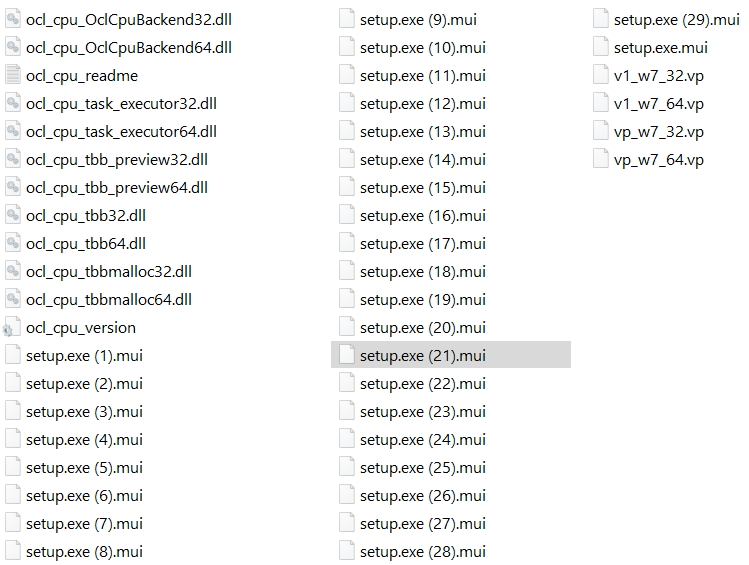

 Quote
Quote
