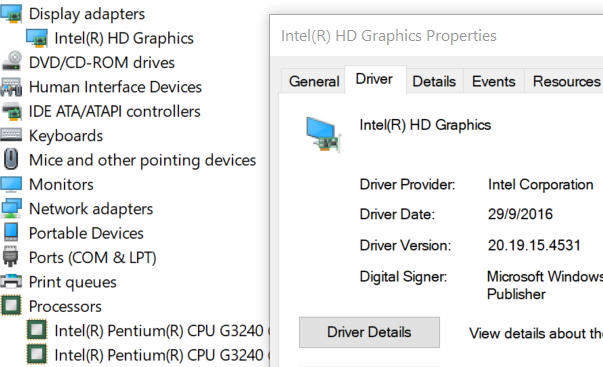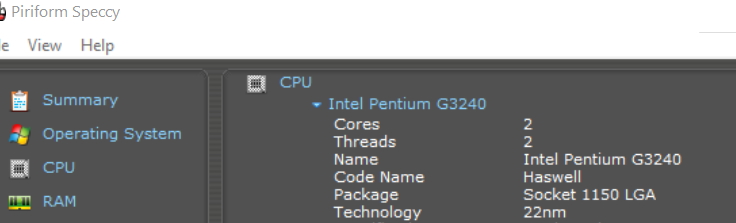New
#31
Today, December 10, I booted into safe mode and used DDU to uninstall Intel HD Graphics Driver. Then I rebooted the PC and re-installed the latest version via WUMT.
I downloaded Intel HD Graphics Driver 20.19.15.4624 from Intel HD Graphics Driver 20.19.15.4624 for Windows 10 Anniversary Update 64-bit Windows 10 driver download - Windows 10 Download
However, when I tried to install it, I got the following:
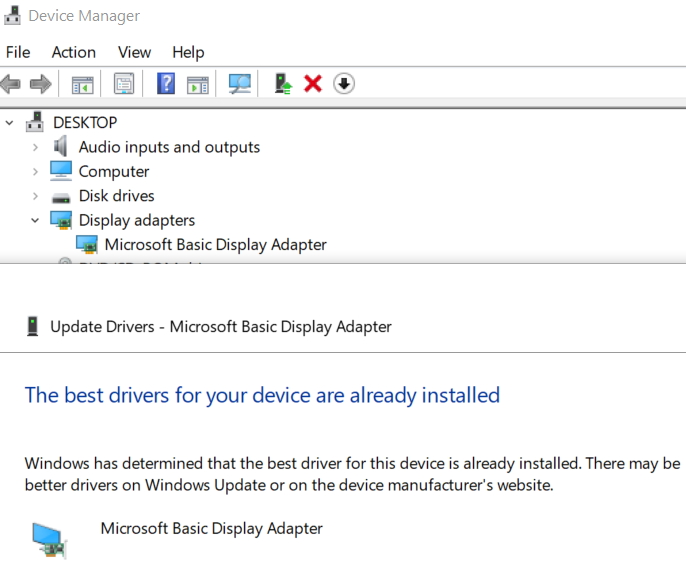
Last edited by Matthew Wai; 10 Dec 2018 at 07:02.


 Quote
Quote