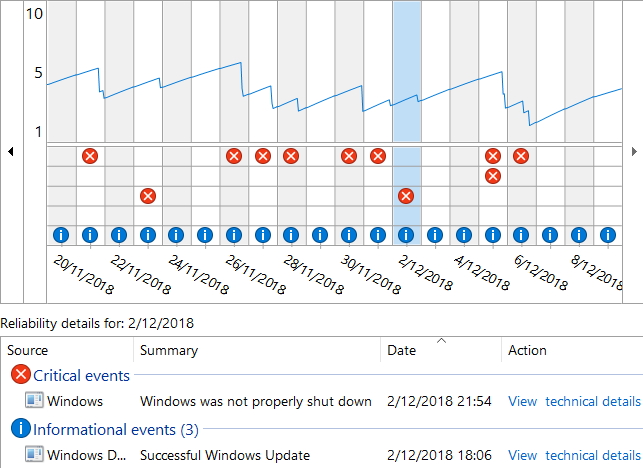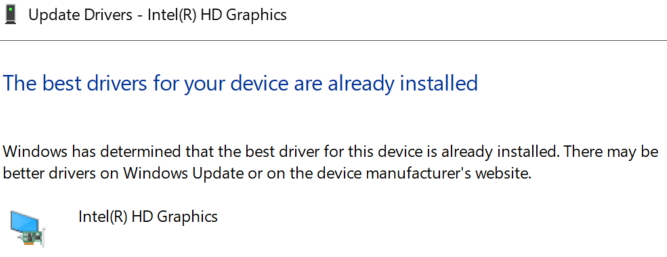New
#21
Is it a hardware problem which has nothing to do with Windows?
-
-
New #22
-
New #23
-
New #24
@Matthew Wai
DDU or Display Driver Uninstaller is a specialist application to remove all traces of a Display Driver thus allowing a fresh install of new drivers without a fresh OS install. I've used in many times on client and my own systems, so can recommend it, subject to the normal cautions, understand what you need to do and how to use the software to achieve this - Reading the manual / Documentation is essential with any system level tools
Display Driver Uninstaller Download version 18.0.0.4
As far as I am Aware it only works with AMD and nVidia so is not suitable for Intel hardware drivers
-
New #25
Last time I used DDU I think I saw the option to also uninstall Intel drivers. Download the latest version, uninstall both Intel and nVidia drivers (for dual-graphics laptops) and then install first latest Intel drivers and then latest nVidia drivers. This should work. Dpwnload the drivers before so you won't need an internet connection until everything is working OK
-
New #26
-
New #27
Windows was not properly shut down is not much of a problem. You get that by using the Power Off switch too quickly or intentionally.
In your case you switched Off at 20:04 and the switch on at 21:54 which recorded the improper shut down.
I get a similar sort of screen corruption on Power On sometimes since approx version 1803 of Windows 10. Clears in 10 min but is irritating.
Rather intermittent on mine, currently nothing is wrong, again when it does happen a second Power On always works and of course generates that Error message.
I have been trying to track down the problem for 6 months but have not got anywhere yet.
I can tell you what I have done.
1) Intel Graphics Driver Roll back, nothing, still same.
2) Been checking through various items in Event Viewer, but nothing seems significant.
3) Removed various Startup items, put some back, inconclusive, still trying here but because currently nothing is wrong not a lot can be done.
These problems seem to be due to something in Windows 10 from 1803 to 1809 build 17763.168
I have a suspicion it is something to do with the future change to DCH Graphics drivers.
My CPU and chipset are from around the same era as yours.
You don't need DDU with Nvidia Graphic Cards which I have used for 20 years, and never needed DDU.
-
New #28
-
-
New #29
At 19:58, this screen appeared. I pressed and held down the power button, but the screen remained unchanged. At 20:04, I cut off the power supply. At 21:54, I turned on the PC, and everything returned to normal.
-
New #30
AFAIK DDU now supports Intel GPU's too and also some Audio Drivers from different Manufacturers.
I would suggest however only downloading it from the Official Website and Support Forum
Display Driver Uninstaller (DDU) V18.0.0.4 Released ! - Wagnardsoft Forum
Steve had a good idea since it is an Intel iGPU to reflash the Motherboard Bios as it will contain the GPU Bios too I beleive for Onboard (intergrated) GFX Cards...worth a try since these days Bios Updates are fairly straight forward.....just don't try it if there is a chance of power loss while doing it ....eg a big storm or something....
Related Discussions

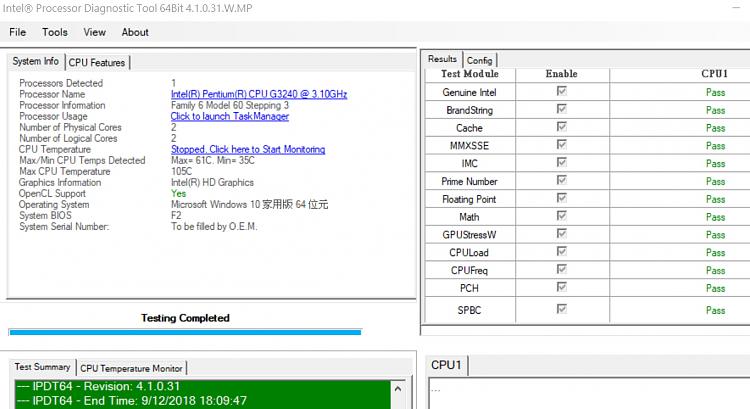

 Quote
Quote