New
#1
Disable touchpad in Windows 10 Home
I can find numerous articles about how to disable the touchpad and none of them work. I would like to disable it when I have a mouse (Logitech) attached.
I can find numerous articles about how to disable the touchpad and none of them work. I would like to disable it when I have a mouse (Logitech) attached.
Whilst there is this tutorial, it certainly doesn't apply in my case.
Disable Touchpad when Mouse is Connected in Windows 10 | Tutorials
Note the reference to only applying to clickpads.
I suspect what is feasible will depend on your touchpad and its type, and its driver.
I'm also wondering why your OS is a very old build: Windows 10 Home Version 10.0.14394 Build 14393
- your specs...I don't know how to find out...
Try this free prog:
or

Now if I can figure out how to post the file that I created in OpenOffice telling how to do it that would be wonderful. When and if I figure that out, I'll post the procedure that worked on my computer.
How to: Disable touchpad when mouse is connected in Windows 10
Solution 3 looks interesting - for Synaptics.
And note the observation about build 1803:
** As others noted in other such posts, it isSo, if you wish to disable the touchpad when an external mouse or pointing device is connected. But, as noted in Windows 10 1803 this option is no longer available.
HKEY_CURRENT_USER\Software\Synaptics\SynTPEnh\DisableIntPDFeature = 33 hex
that adds the option to the Synaptics driver (tick box shown was not present- now it is)
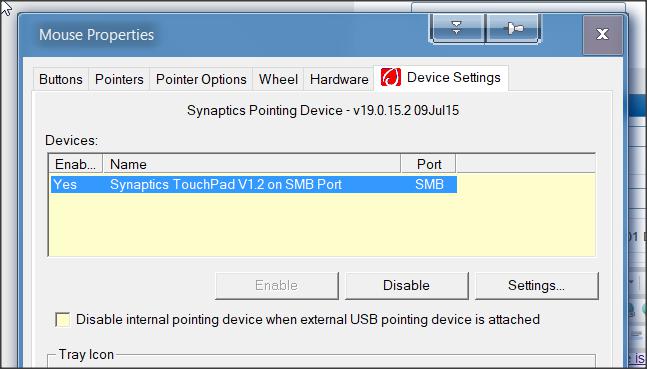
Last edited by dalchina; 01 Dec 2018 at 15:03.
I can't figure out how to copy the file that I created in OpenOffice showing how I solved the problem so here is a summary:
In Control Panel, click on mouse.
Do not click on ClickPad Settings.
Put a checkmark in Disable internal...……
Click Apply
I can now switch between touchpad and mouse by removing or inserting the USB device that came with the Logitech mouse.
To disable the touchpad win 10 latest update
Go to Device Manager (Rt click on start)
Expand "mice and other pointing devices
Disable "Synaptics piniting device"
Question from a very non-techie person. I've tried everything shown in this post except adding the statement to the registry file. How do I do that? Or if I have to insert it, where do I that? Here is the statement copied from a post above.
HKEY_CURRENT_USER\Software\Synaptics\SynTPEnh\DisableIntPDFeature = 33 hex
Open the Registry by pressing Windows Key R and enter regedit. Be very careful when working with the registry. You can break things if you start making changes without backing it up first.
I'm very cautious when editing the registry. I make a backup copy if I just open it to look at something.
I tried the registry change that was suggested but it didn't work. Are you sure that was supposed to work in the 1903 version of Windows 10?
I'm thinking about opening the laptop and seeing how difficult it would be to physically disconnect the touchpad. Yes, I know that's drastic but that is how drastically it is affecting the work I do.
Any other suggestions before I open the laptop would be greatly appreciated.