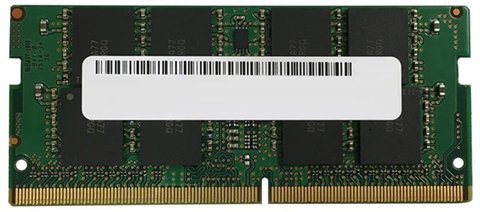New
#1
Is there a difference between laptop memory sticks and desktop memory
I have a Dell Workstation with two 8GB Kingston memory sticks and want to increase my memory to at least 64GB. Is there a difference in laptop and desktop memory sticks (physical size, etc.)? Also, where are sites where I can look to find what I need? I've never purchased components on the internet before. Thank you.


 Quote
Quote