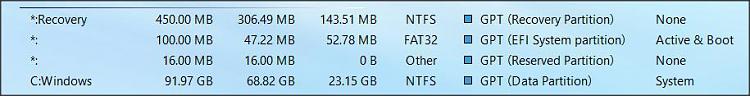New
#11
Your partition layout in the screenshot for post #1 looks fine. You didn't delete the efi partition so as far as I can see should have no problems using that partition layout as it stands.
The Dell logo instead of the Microsoft default 'blue window' at boot is hard-coded into your uefi bios and cannot be changed. I know, I've tried.


 Quote
Quote