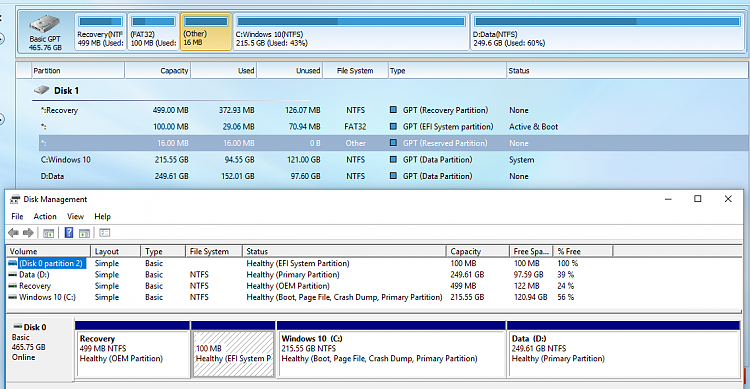New
#1
UEFI/GPT-based hard drive partitions default layout for windows10
Hi there,
I have been currently looking in my laptop the default windows 10 partition layout which seems to be very odd in my case. well, i was recently reading an article here:
UEFI/GPT-based hard drive partitions | Microsoft Docs
and saw that the default partition layout for uefi systems, which is a way different case with me. here is my layout.
As in my layout, the first partition is new volume f which used as storing user data and then i have efi, then C:), then oem which is why i am asking here, is it good or bad to have this type of layout.
let me give more info now, i clean installed windows 10 a way months ago deleted some partitions and left the efi and some recovery partitions which was of oem recovery win8 backup. but after certain time i deleted that oem backup because obviously, why do i need win8 when we have win10 now. from which that F partition got stuck in the first place.
the good thing is everything runs fine in my system but sometimes randomly it just runs like hell slow and sometimes fast like a speed of light(not so fast, just joking) and the second thing is when i boot my laptop, the dell(manufacturer logo) boots twice to boot into system(let me explain this in the steps if you don't understand, at first the dell logo appears but with no loading, then it goes, then again dell logo appears and loading begins and finally i am in the system). the funny thing is that this has absolutely no effect on system(according to me).
can you help me with this if you understand what i am saying. i would greatly appreciate the help

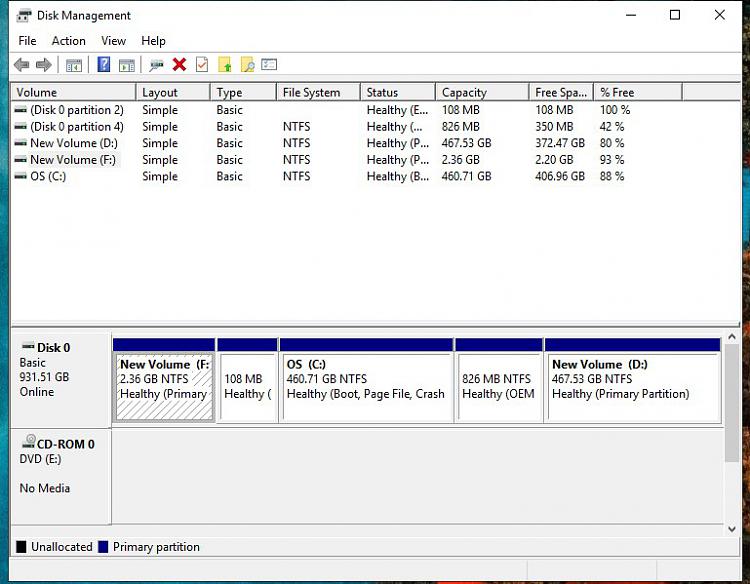

 Quote
Quote