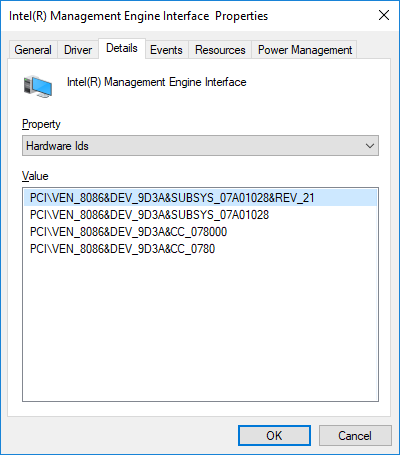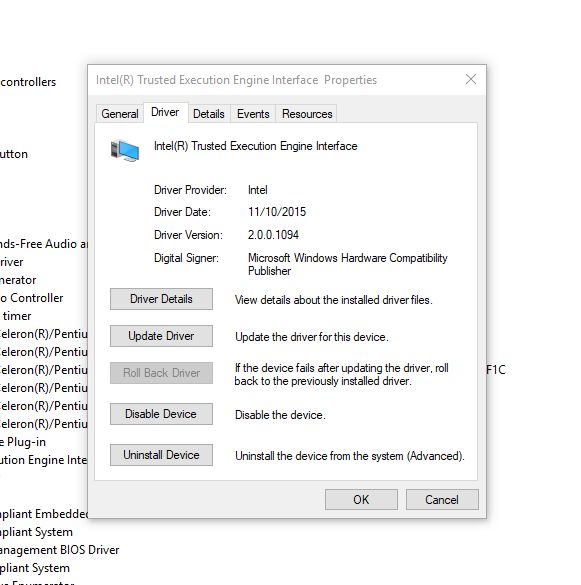New
#1
Intel Trusted Execution Engine Interface Driver
My computer is a Packard Bell Easynote ENTF718M Windows 10 Pro, version 1803, OS Build 17134.345; Bitdefender Total Security 2019
I received a notification of an error regarding above. Tried Troubleshooting - no solution. I went into Device Manager and checked device; tried updating driver and informed latest driver installed. Error code 10.
See attachments
I have found a suggestion to delete driver, restart, reinstall driver and restart again. I have not tried it as I am unsure of the exact driver file to uninstall / reinstall. I understand that drivers are in Windows/ System 32/ Drivers.
Not sure if serious problem or not. At present everything seems normal.





 Quote
Quote