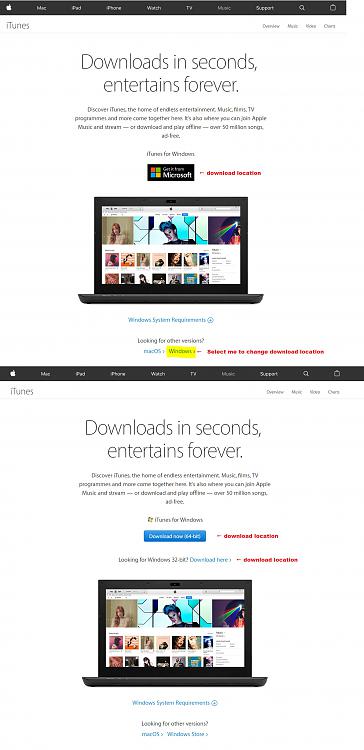New
#1
Cannot See iPhone in File Explorer
Hi. How can find a driver that allows me to see my iPhone in File Explorer?
Device hardware ID's...
USB\VID_05AC&PID_12A8&REV_0601&MI_00
USB\VID_05AC&PID_12A8&MI_00
Recently I upgraded the storage on my PC. I have a fresh install of Windows 10, with no third-party security software running. Before the reinstall, the iPhone appeared in File Explorer. Using the same cable, I can see the iPhone in File Explorer on another Windows 10 PC.
I did not want to use iTunes, but I installed it anyway for troubleshooting. When connecting the iPhone, iTunes opens, and sees the phone.
The iPhone shows up as "Apple Mobile Device USB Composite Device" in Control Panel, Hardware, Devices. In Device Manager, "Apple Mobile Device" shows up under USB devices, but under "Other Devices" there is an "iPhone" entry with a yellow "!". (I got the above hardware ID's from this "Other Device".)
So far I've tried uninstalling Apple devices in Device Manager, rebooting, and updating the driver, pointing to the path "%ProgramFiles%\Common Files\Apple\Mobile Device Support\Drivers," but the "Other Devices" iPhone still has a yellow "!" and I don't see the device in File Explorer.
I've looked at a lot of support threads and followed a lot of leads, but so far nothing worked. Any ideas would be appreciated. Thanks!


 Quote
Quote