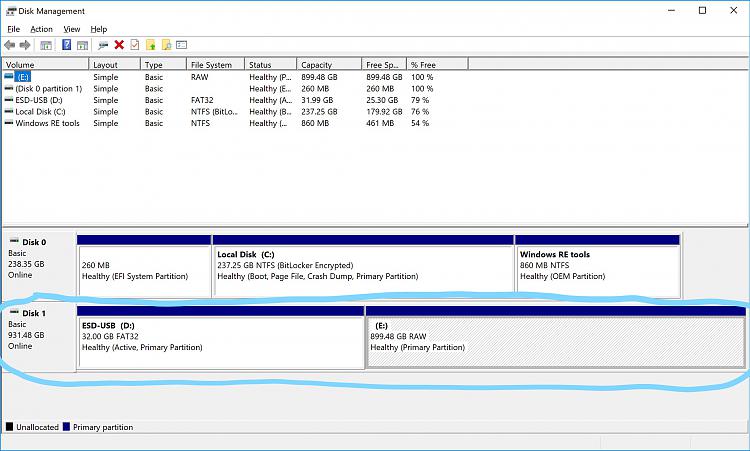New
#1
Ext. 4TB USB Suddenly Unallocated w/ Lots of Data Looking 4 HELP : )
Barebones drive used in a docking station. I always safely eject when done. Put it in the other day and crap on a cracker I see this:
I bought this 4TB drive because an external 2TB USB w/ enclosure was on the brink of implosion according to Hard Disk Sentinel and so I copied the 1.5TB of data onto the 4TB barebones drive while I waited for the latter's imminent demise. I continued to use the 2TB but more as a way station for info that was regularly backed up elsewhere. The irony now is that the 2TB continues to chug along and it's backup the 4TB seemingly took a crap on me. It wouldn't be so bad if I hadn't continued to add new data to the 4TB drive.
Sadly it appears that diskpart is no help here since I do not want to format but rather get the data back. Here's hoping there is some kind of miracle cmd out there that someone can share with me that will change the unusable unallocated drive back so that it is allocated and once again show up in explorer.
A GOOGLE search seems to indicate that there are all sorts of consumer programs out there claiming to do this for me though they are all mostly in the US 50.00 plus range and I have no idea if they work or not. Sending the drive to a recovery place is out of the question since I seem to recall that this can cost an arm and a leg.
So here is hoping someone knows of a windows command that will help me or barring that what do you all know of some of the software out there that claims to make everything all right again. So far I have come across iBoysoft Data Recovery Home for Windows, MiniTool Power Data Recovery, MiniTool Partition Wizard (paid) and EaseUS Data Recovery Software.
Thank you.

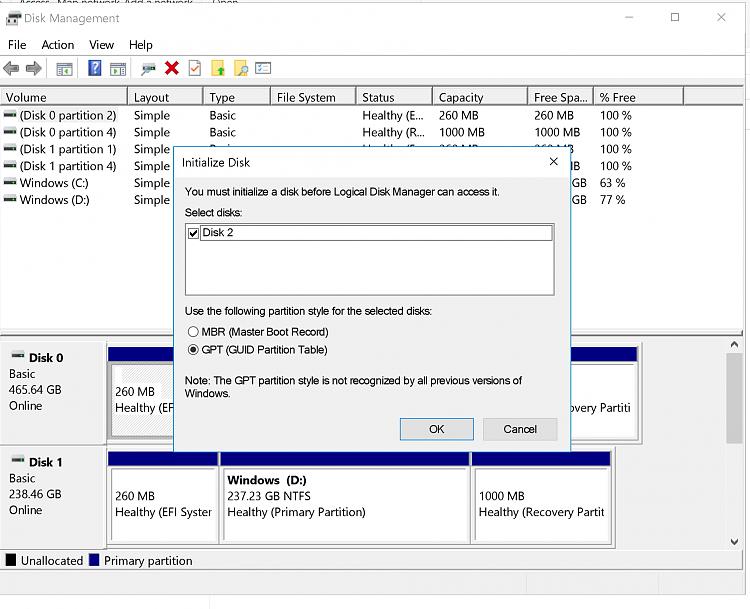


 Quote
Quote