New
#1
Bootable USB drive appearing in Disk Management with unusual symbol
I have a bootable USB drive plugged into my PC and although it shows up in Disk Management, it doesn't show up in My Computer. Why does it have a weird symbol? It's the second drive in the list in Disk Management. Disk Management won't let me assign a drive letter, saying the list has to be refreshed, even though I just refreshed it.
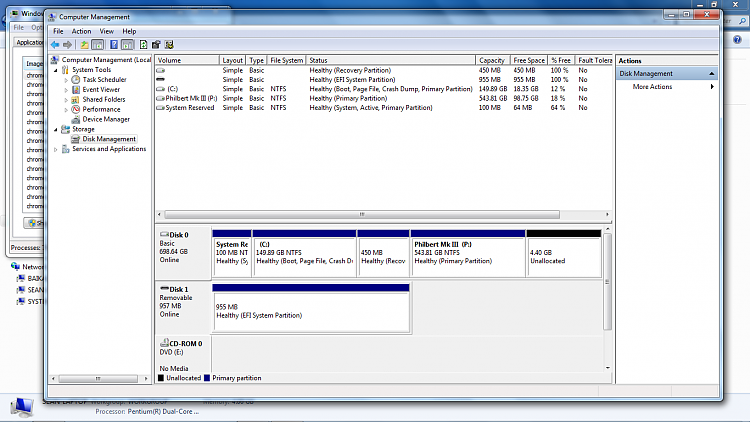


 Quote
Quote