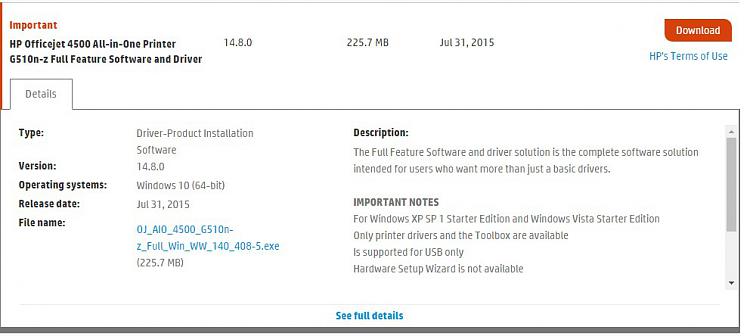New
#1
hp printer stops working after updating to 1809
Greetings
After updating to 1809 (to solve another problem) my printer stopped working.
It is HP officejet 4500 G510n-z wireless.
Original CD was for windows XP/7 so it doesn't work. Device setup downloaded from HP support fails even after neutralizing firewall, defender, Kaspersky and taking ownership on ProgramData\HP & Program Files (86)\HP
Installations say I don't have access to somewhere in ProgramData\HP
but it removes the printer completely from devices and printers
The printer doesn't print a test page
Does anyone know what to do (besides kicking the printer out)?
is it the right place to complain about this problem?
thank you
did it happen to anyone else after updating to 1809?


 Quote
Quote