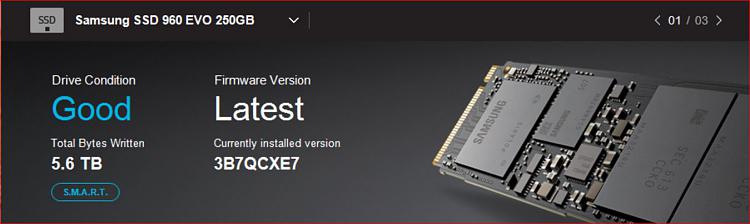New
#1
DRAM-less SSD - Yes or No?
Hi Folks,
I am looking at cheap SSD 128gb disks to replace old HDD and found out that these cheap SSD's are without DRAM which expensive ones have.
Question - is it ok to buy SSD without DRAM for daily use - OS, web browsing or there is strong NO to these SSD's?
Understand that these drives will be slower, but it is ok with me. What about life time? MTBF varies from 1.5 million to 2.5 million.
So want to know Your thoughts.
Thanks.


 Quote
Quote