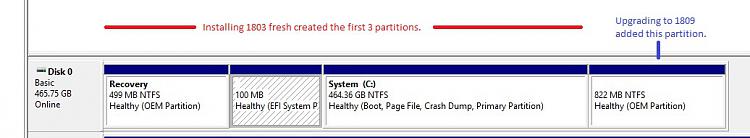New
#1
1809 update created a partition?
After I used the upgrade tool to 1809 I noticed a filed called $WINRE_BACKUP_PARTITION.MARKER and I checked my partitions and I have a new one that just says
822MB NTFS OEM partition
Is there a way to remove it or do I need to keep it now?


 Quote
Quote