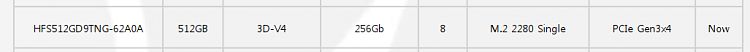New
#1
Confused over SSD types
I have a Hynix H5512gd9NG-62A0A BB SSD inserted into my main laptop and I want to replace it with a new drive but am unsure of what configuration SSD I should get.
The original one looks like the one in the pic - a Samsung EVO M2 is this a standard fitting for this type of hard drive as I have Googled to see the different types but am getting more confused than ever.
The machine has bay for a "normal" SSD (SATA) and I am wondering if I am not better off just using it instead
Any help greatly appreciated





 Quote
Quote