New
#1
Troubleshooting Bluetooth Device Disconnections
I use two Bluetooth devices with my computer - a wireless mouse and an Xbox One controller. The mouse has worked fine for over a year and the Xbox controller worked fine for a few days before I started having problems.
The issue happens most frequently when playing Destiny 2 where both the mouse and controller will disconnect. This causes the game to freeze for 5-10 seconds until a message pops up about the disconnected device. Both devices eventually reconnect. Occasionally the game hangs here and I have to restart the computer.
The issue has also happened when browsing the internet with just the mouse connected, where the mouse will disconnect, and only turning off/turning on Bluetooth will fix it.
I have tried uninstalling the Bluetooth driver, restarting, and installing the Intel Bluetooth and WiFi drivers for my wireless card - Intel 7260. I have also tried disabling the power management option "Allow the computer to turn off this device to save power".
As you can see from the Event Viewer, there are multiple error reports each time this happens. I would greatly appreciate any help, thanks!
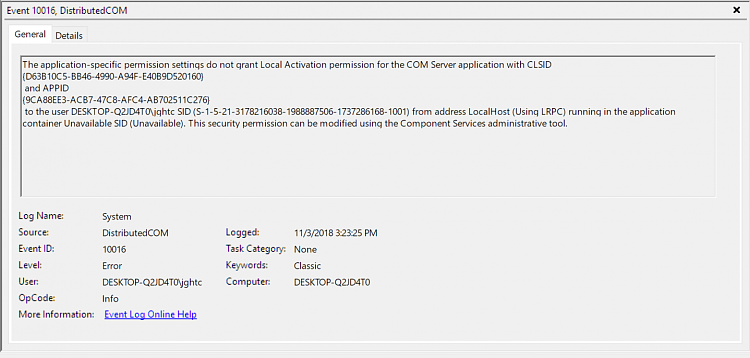

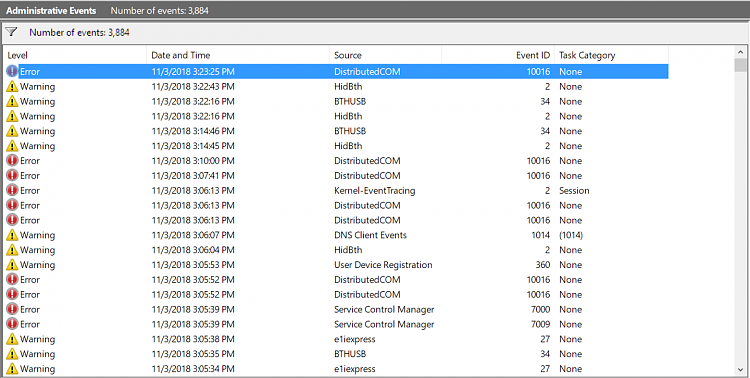

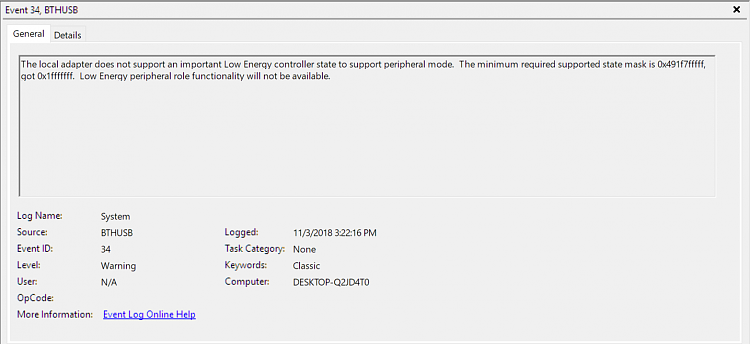

 Quote
Quote