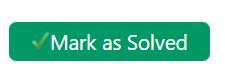New
#1
5.1 Surround Sound / Realtek HD Audio Manager Outputting 2.1
Hey Gents and Ladies!
I am new to the forums, brought here by a specific audio gremlin that has been plaguing my system for years. I have been viewing the Realtek Driver thread extensively, but have yet to find a resolution to my issue by updating with the builds recommended there.
#1 Goal: Play DTS Blu Ray movie files from my computer with voice audio, not just background sounds and music. (Related to 5.1 surround not working, I presume)
I am using a Logitech Z906 5.1 Surround system, with Green/Orange/Black plugs to my MSI Z77A-G45 Motherboard inputs. Currently, when I play music, sound comes from all 4 front/side speakers (mirrored), and I have sub bass, but no center channel audio at all. When I run a Windows speaker configruation test, only the front pair will output the test sound; I get NO response from either the side(rear) speakers, center speaker, or sub.
I have installed and un-installed Realtek HD Audio Manager several times, but have the exact same results in that program with my speaker tests. I have tried the MSI motherboard suggested audio drivers, as well as build 8560 from the recent forum posts relating to the Realtek HD audio drivers, without any change or success.
Current state is I have completely removed Realtek HD audio Manager, and am looking for a link to a ZIP of the latest functioning drivers for my motherboard. I have yet to encounter a version of this program which has the DTS Connect tab shown in some support forums; if anyone can direct me to this version of the software, that would be greatly appreciated! Otherwise, I would be open to any solution which enables my center channel speaker, and enable DTS/Blu-Ray voice audio playback through VLC.
Cheers!


 Quote
Quote