New
#1
IDE drive to SATA host
I an trying to reuse old IDE drives and DVD writers in a system that only has SATA on board. I bought two kinds of adaptor board for it but none of them works. Here are the two boards:
I've tried them on 2 PCs (B75 and Z97 chipset, both run Windows 10), 3 old IDE HDDs and 2 IDE DVD writers. I've tried all combinations of the above and none of them works. I even tried both SATA ports on the first board (red) just in case the label on it is wrong but neither of them works. The first board is "better" then the second one in the sense that BIOS and windows' device manager recognized the devices and showed their brand and model number, but disk management said that the HDD needs initialization. But when I initialize it, it said I/O device error. The second one didn't even appear in BIOS and any windows 10 functions.
If I only use one board then I would say I got a faulty card, but both not working indicate that it is not bad luck. Appreciate if any of you can tell me is there any setting or configuration that can make them work?


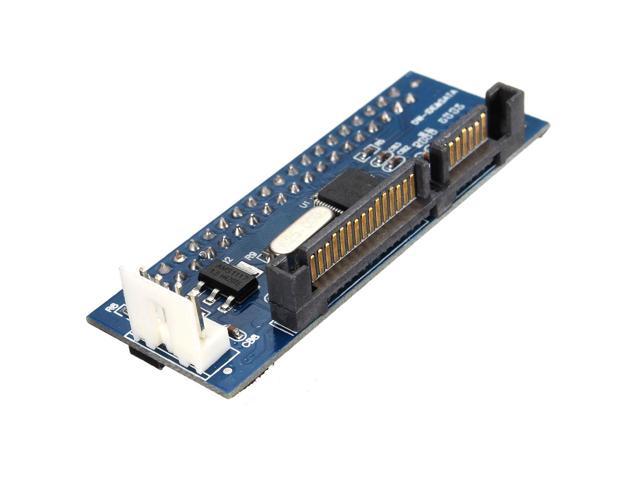

 Quote
Quote