New
#1
I could use some advise on using a NVMe card
I have an Acer Predator G3-710 2016 (desktop) pc.
I haven't found the motherboard specs, but in the meantime I attached 3 photos.
Could it be that photo #1 shows the slot where the NVMe card plugs? (red rectangle)
According to laurent_14 from the these are the available expansion ports in this pc:
SATA 3.0: 4
- One for DVD drive
- One for HDD drive
- 3 HDD bays so 2 free
M.2 SSD: 1 (SATA 3.0)
PCIe X1 3.0: 2
PCIe X16 3.0: 1
Thank you in advance guys


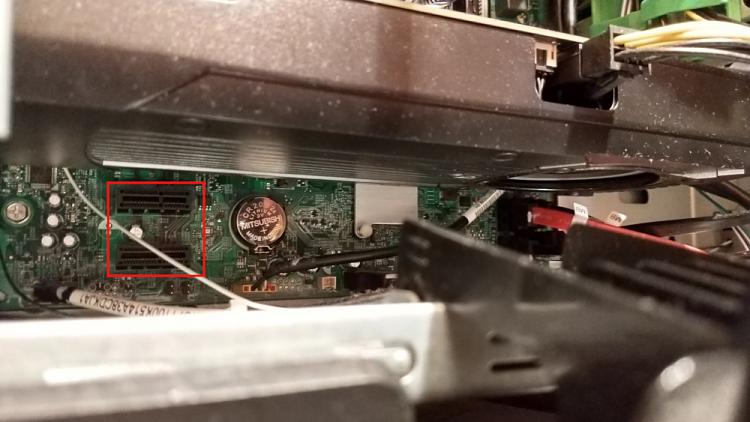

 Quote
Quote

