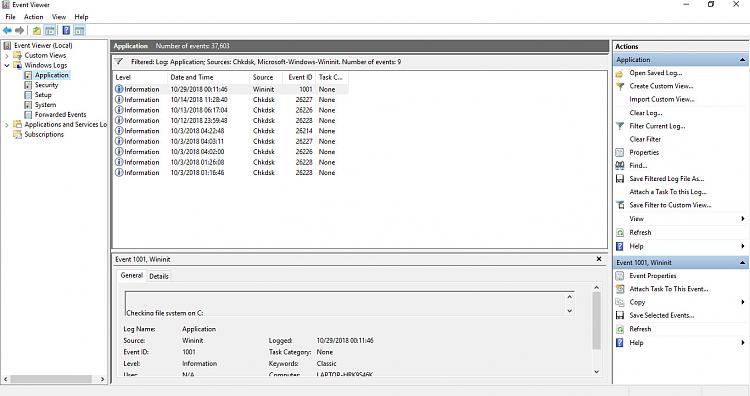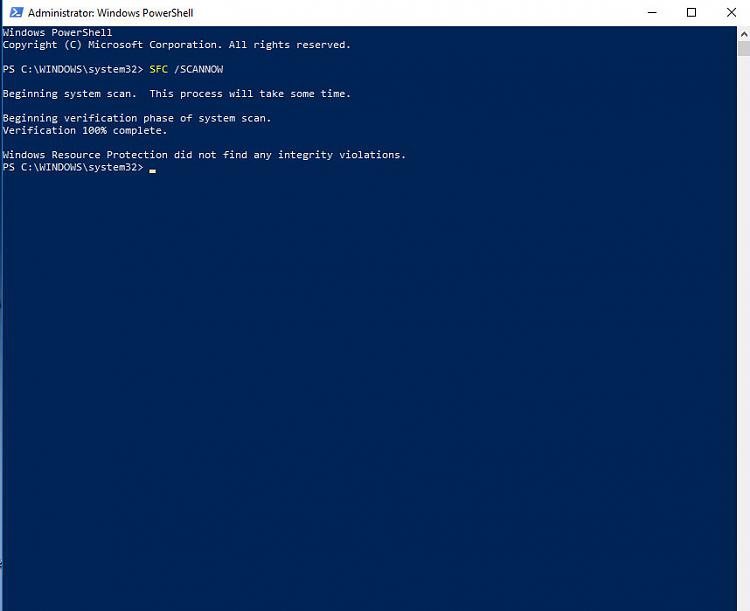New
#1
USB ports suddenly unrecognized, among other troubles, DeviceCensus
My computer has been running into a few random problems over the last few months and I am a bit concerned.
Rebooting has helped solve the problems I am about to describe - only temporarily. They are persistent and unpredictable however.
I purchased this computer, an HP Pavilion 15t-cc500 CTO, in late January 2018. The first suspicious occurrence may have less to do with Windows 10 and more to do with my anti-virus software, ESET internet security, but I'm not sure. Several times a day, a notification will pop up asking for permission to access my webcam, requested by "DeviceCensus.exe". I disallow permission and tell it to remember not to ask again but it keeps asking and even allows it on its own sometimes. This started happening around late September 2018.
On October 3, 2018, I had my first major problem. I was listening to music in Winamp, when suddenly every file I tried to play would fizz out and stop playing at 00:11 seconds until Winamp just crashed. VLC media player crashed and then none of the programs on my computer would play any of my files. I then went to look into my external hard drive through Windows explorer to find that several of the folders which used to store many files now read "empty". I disconnected my external drive, via "Safely remove hardware" and I also unplugged it, but it was still recognized in Windows Explorer and I could still browse through the folders, strangely. Suddenly, my USB mouse stopped working. It's like everything was just gradually ceasing cooperation.
I was very alarmed and rebooted my PC immediately, and everything was back to normal. About a week ago, my USB ports suddenly stopped working once again. I connected/disconnected my external drive along with a few other devices several times, and they were not recognized. Upon disconnecting and reconnecting my USB mouse, it was no longer recognized. I rebooted and once again my mouse was now recognized and I could plug in my devices. I expect this to happen again and I'm worried that if I do not take action now, something irreversible could occur and ruin my PC or my data.
I would much appreciate any ideas or suggestions on any of these issues, or more importantly what it means as a whole. Thanks.
*What also may be important to note: I never restart my PC for any reason besides this, or to install mandatory updates. It runs 24/7, and I almost always am running file sharing programs such as SoulSeek. My external drive is always connected and I almost always have a browser open for email or youtube.


 Quote
Quote