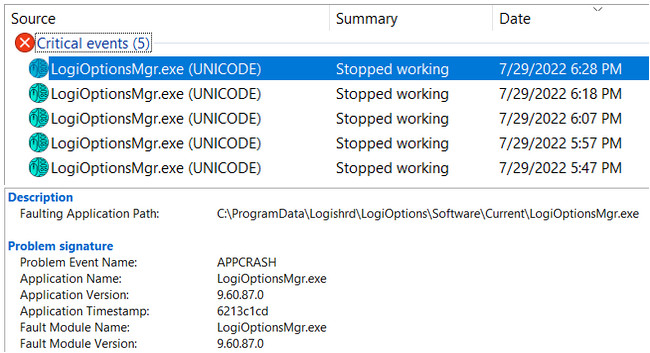New
#81
Latest Logitech Options Software
-
-
-
New #83
I'm equally glad that it was not just me having this problem either...!
And so far so good - I've not seen Options crashing since I updated to the latest version two days ago.
-
New #84
Logitech Options v9.70.68
Logitech Options – Logitech Support + Download
-
New #85
Hi guys
i keep getting this software has stopped working as above. All OK on Windows 11
what is it with this software. Iv'e spoken with their team many times, and we are still no further forward 6 months on a fix
-
New #86
The latest version works for me okay - since I updated last week I no longer witnessed LogiOptionsMgr.exe crashing on my PC.
-
-
New #88
The problem with this software is you have to uninstall it as you keep getting the entered a problem and must close every few minutes.
-
-
-
Related Discussions


 Quote
Quote