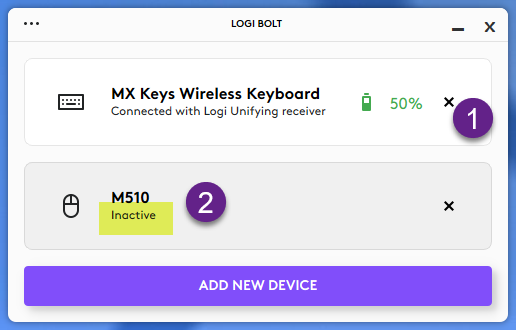New
#111
What version of Options+ do you have? It should be version 1.40.402749.
I don't know what to say. I have three computers with Logitech M510 mice. The Logi Bolt app and the Options+ app all see these mice OK.
BTW, I have one computer that didn't even have any Logitech software on it. Apparently, it was only using the built-in unifying driver in Windows 10. If the any device such as a M510 is already paired there is no need to pair them again with Bolt or Options+. If you run Bolt or Options+ they should already be shown as paired.
For example, on the computer I just installed Bolt and Options+ I see the M510 already paired.
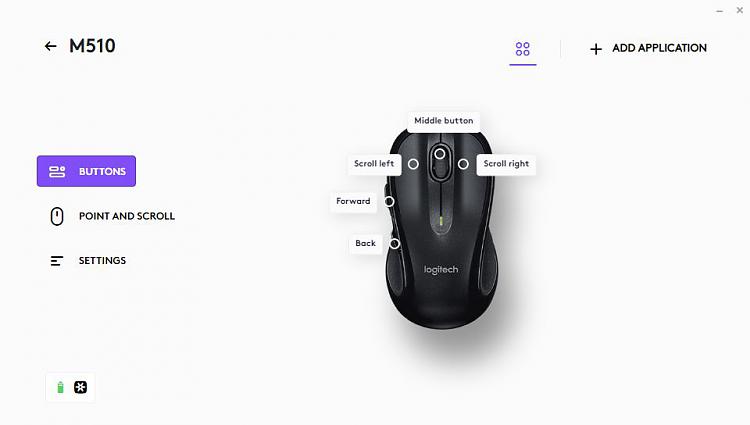



 Quote
Quote