New
#101
Latest Logitech Options Software
-
-
New #102
...hence me remaining on Options as my Craft keyboard won't be added to Options+ — or so Logitech Support told me this when I enquired about it few weeks back:
And this is despite my mouse (MX Master 2S) being supported for quite some time now (and me getting annoying notifications to move to Options+).It is unlikely that your model 'Craft Advanced' keyboard would get such an update. I hope it does. It all depends on the higher management. For now, we'll take this as a feedback.
Also, and just FYIW, from the same enquiry:
Hope this is of some help.Query 1: Can I get Options+ installed aside Options (I doubt — and need to have Options to have Craft functionalities working)?
No, Logitech Options and Logitech Options+ are two separate software programs provided by Logitech for configuring and customising Logitech devices such as mice, keyboards, and trackballs.
You cannot install both Logitech Options and Logitech Options+ on the same computer as they are designed to serve the same purpose, but they have different feature sets and compatibility requirements. Logitech Options+ is an updated version of Logitech Options, with additional features and improved compatibility with newer Logitech devices.
If you already have Logitech Options installed on your computer and want to upgrade to Logitech Options+, you should uninstall the older version before installing the newer one to avoid any conflicts or compatibility issues.
Query 2: What am I missing exactly by not having Options+ installed?
Options+ has the same great features as Options—but with an updated interface designed to be easier to use for all. Over time, Options+ will also get new features that are not possible in Options.
Options+ replaces Options for the products currently supported in Options that are supported by Options+. Soon, most of our (non-gaming) mice and keyboards will be supported by Options+. This allows us to offer the best experience for your Logitech products.
-
New #103
I wondered about that because both Options and Options+ are shown in the support page for the M510 mouse. When I first saw that support page Options worked for the M510 mouse but Options+ did not. Apparently, recent releases for Options and Options changed that. Now Options does not work with the M510 mouse but Options+ does.
BTW, the support page for Options+ still does not show the M510 mouse as a supported device but so what. My eyes see otherwise.
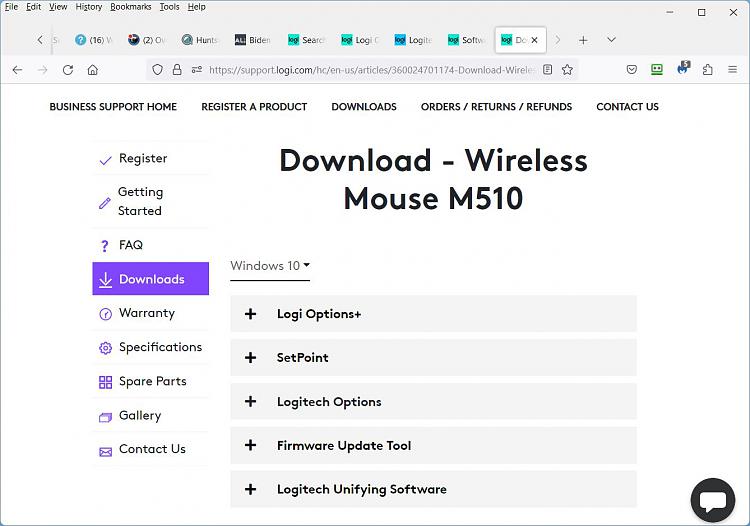
-
New #104
Well - let's remember who we are dealing with here :). Doesn't surprise me in the least that this is not well communicated. Nice find on the Options+ for the M510. Love this mouse and will certainly be happier taking it into Options+ rather than leaning on older software from Logitech.
Cheers!
Sonic.
-
New #105
It was communicated last year if you look at the release notes for Logitech Options+

Logitech Options+ Release Notes
Logi Options+ Release Notes – Logitech Support + Download
-
New #106
Fair enough - but just so I am clear...
MX Keys AND M510 are supported on Options +
MX Keys AND M510 are "supposed" to still be supported on the older "Options"? (but now at least M510 is not?)
And in terms of hardware:
MX Keys AND M510 can only be paired together (as supported devices) via Options+ but only when using Bolt?
AND
MX Keys AND M510 are NOT supported (at all) when using Options + and the currently supplied Unifying Receiver (that I used for the first time yesterday) when setting up MX Keys and that I was able to re-pair my M510 to?
This makes no sense given what little info is out there. I thought I scoured a pile of Options Release Notes but still did not see that blurb you posted.
I guess what I am saying in terms of Logitechs useless comms are - How difficult would it be to post an actual hardware guide listing actual supported devices for Bolt and supported devices for Options+?
Example: Check this so called "supported" devices page for Options+
Logi Options+ | Software App for Logitech Products
And there is zero mention of the M510.
Same deal for the Bolt receiver. No mention anywhere that the M510 can be paired with that receiver.
Sonic.
-
New #107
You are making this way too complicated. The screenshots I posted shows that you have to use Options+ with the M510 mouse now. Why are you reluctant to accept that fact?
The web page in your link is outdated. What matters is that the Options+ Release Notes does show that the M510 is supported. My screenshots verifies that.
If all your devices are supported by Options+ then just use it with them. For example, you said that both the MX KEYS keyboard and M510 mouse are supported by Options+. In that case just use Options+ to both pair and configure them. You don't have to use Bolt if you don't want to.
If not all your devices are supported by Options+ then Bolt can be use to pair/unpair your devices and you use the appropriate program to configure them. For example, for my desktop I use Bolt to pair my K350 keyboard and M510 mouse. I use SetPoint to configure the K350 keyboard and Options+ to configure my M510 mouse.
-
New #108
Not reluctant at all - but the reason I came here was not to debate Bolt or even Options + - I started out wanting to see if any had any tips on why my base Logitech Unifying USB receiver was not showing up.
I believe if I can fix that basic piece - things will start to fall in line. Whether I use Options or Options +
And to be clear - my initial (and only) understanding (until you showed me new info) was that the M510 was NOT supported by Options Plus (since I was using the one and only "official Logitech Device listing as my guide). Anyone going to that page would never know it's outdated nor would they know to start digging into release notes to see that this mouse is now good to go in Options + (which is a pleasant surprise!)
And of course - I will go with Options+ if both of my devices are supported. You made your initial explanation "appear" that I need to go right to Options + AND Bolt to get anything going - and that was not the orginal intent.
I appreciate your time and info as always. And will try your suggestions to get this going.
Cheers
Sonic.Last edited by SonicMojo; 16 May 2023 at 17:08.
-
-
New #109
The Bolt receiver is an updated version of the current Unifying receiver. Currently it only supports a few devices so I would hold off until you know for sure if it supports your devices.
What Are Logitech’s Unifying and Bolt Wireless Technologies?
What Are Logitech’s Unifying and Bolt Wireless Technologies?
You are confusing the Logitech Bolt receiver with the Logi Bolt app. I was talking about the Logi Bolt app which supports all the receivers including the Bolt, Unifying, USB, and Bluetooth ones. The screenshot below shows that. Note that it even sees my Logitech K380 Bluetooth keyboard.

-
New #110
Got it.
Well - I spent probably 2 hrs on this in total now and no amount of installing, uninstalling, tweaking or futzing will get my M510 to be recognized by Options+.
The Options+ Device Detection routine does see my "new" Unifying Receiver (that came with MX Keys) and it correctly identifies that MX Keys and the M510 are properly connected to it - but no amount of detection via Options+ will allow my M510 to be detected as a valid device (for use in Options +)
MX Keys is identified and works fine. And the Logi Bolt App also will not allow the M510 to be recognized either. The mouse is there and is working fine in Windows 10 - but it cannot be added to Options + no way or no how.
Going to have to accept the fact that something is very wrong deep down in the driver store or somewhere else I am not looking - but I do not think the value proposition is worth the time.
Just going to use MX Keys and the M510 as a normal keyboard and mouse and clean this Logi stuff off of here.
Sonic.
Related Discussions


 Quote
Quote