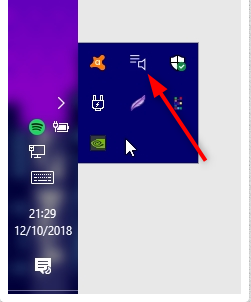New
#11
Audio drivers broken after Windows update
-
-
New #12
Yes it did bypass the final insider stage but you have to wonder how Intel got caught so far out. Are they not part of the testing for their drivers and the CU crippling HP's. Was the error it was supposed to correct not identified in Fast or slow.
They will implement new processes and procedures to prevent a re-occurrence and in two years someone will say, we don't need that step.
Remember 1607 killing web cams.
-
New #13
Ken I just got it fixed. My daughter-in-law had the same issue - we bought our computers at the same time. I almost had it when I first was trying to fix it, but i got a message that what i was doing may not be safe so I quit when I should have continued and save myself hours of stress!
-
New #14
-
-
New #16
Thanks for the help from all of you guys. The sound is now working fine. I tried to scan my pc for drivers but the issue still remained.
What fixed it was going into HP's drivers website and downloading the sound drivers for my laptop (Omen 15 ce005np) and installing them.
One minor issue is that the little sound controller doesnt pop up in the task bar -> http://prntscr.com/l5frsn but it isnt that much of a problem since I can control the volume from the FN keys.
By the way I am still on 1803 and not on 1809 so the issue didnt come from that.
Sorry for the trouble and thanks again for being cooperative.
-
-
New #18
Yes, it's called HP Audio Switch. Basically let's you chose where the audio is being sent to (headphones or speakers) and a equalizer.
http://prntscr.com/l5tqnp Here's a picture of it.
-
-
New #19
This Intel Audio thing has been a ........
Right click in a clear area of your task bar (where there are no icons), then at bottom of list "Taskbar settings", scroll down right hand side of page looking for link "Turn System Icons On or Off"
Is your speaker enabled / on ?
-
New #20
Had the same issue and this post here fixed my issues got my sound back the way it was!!
AMD HD Audio not working - Windows 10 Forums
Related Discussions


 Quote
Quote