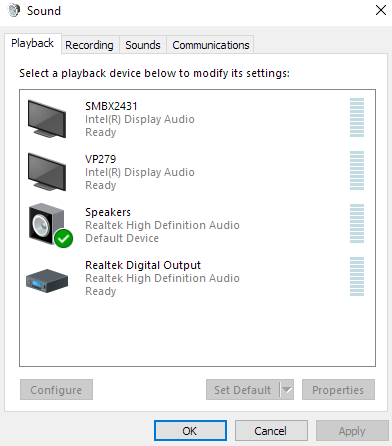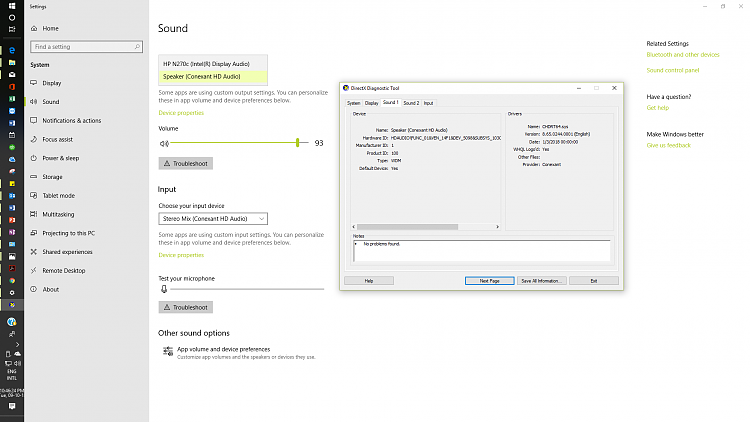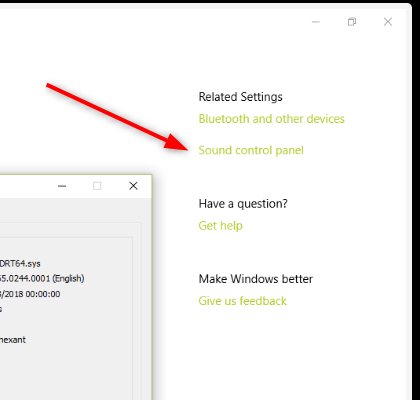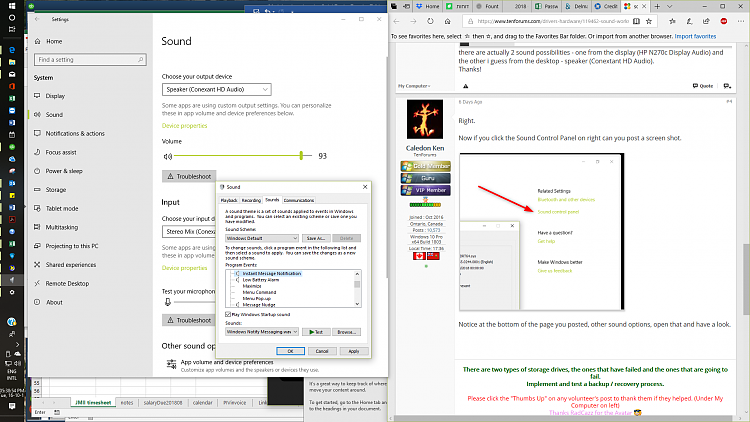New
#1
sound works only when screen in sleep mode on new hp elitedesk 800 G3
hello,
I have a new hp elitedesk 800 g3 and hp n270 monitor, no external speakers. I have no sound and was told that I need to purchase external speakers. but suddenly I hear sound coming from my machine while in sleep mode: a youtube lecture that I had open in a tab apparently was activated somehow was playing and the sound was clearly audible. when I wake up the computer, the video is playing with no sound. anyone know why this is happening and how to fix the sound?


 Quote
Quote