New
#1
Best/ Idiot Proof Way To + Unallocated Space Not Next 2 Pri. Partition
Best/ Idiot Proof Way To Add Unallocated Space Not Next 2 Primary Partition
So I imaged my C Drive (Disk 0 in the picture 238GB) which included the Recovery Partition. Afterwards I removed the 2nd HDD platter and replaced it with a 2.5" SSD and booted up and formatted the 2.5" SSD (disk 1 in the picture). I then fired up the backup software and wrote the image back on to the new 2.5" SSD. Both drives now have the identical data and both booted up fine. I just thought it would write back and take into account the extra space. As you can see from the picture Disk 1 does not have the unallocated space next to the primary partition so my understanding is I can not just extend the primary partition and absorb the unallocated space since they are not adjacent to one another. I did not try just to be clear. A quick GOOGLE search seemed to indicate that EaseUS or AOMEI should help with extending the primary partition of Disk 1 and I believe both programs have either a free version or a trial.
https://www.disk-partition.com/windo...s-10-0528.html
https://www.easeus.com/partition-mas...indows-10.html
If anyone could shed some light on the situation as to what is the best and idiot proof next step going forward I would be grateful. Thank you.
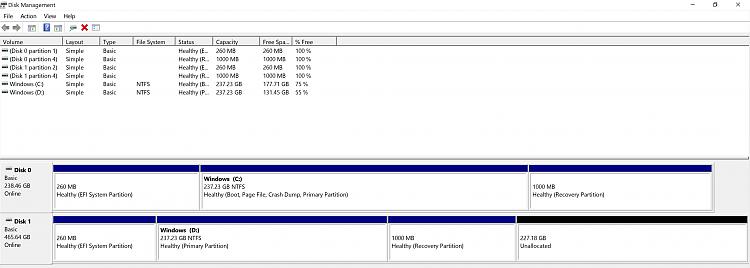


 Quote
Quote