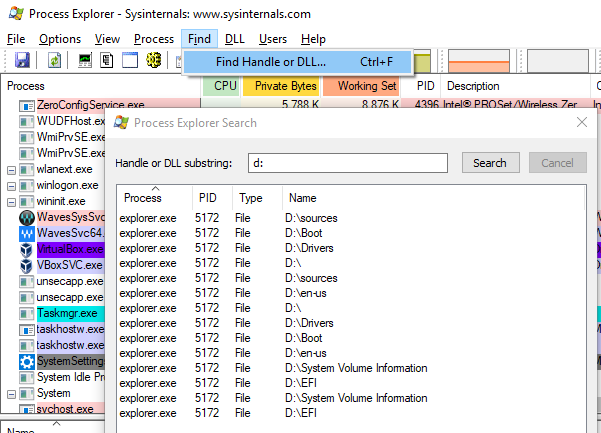New
#1
External HD cannot eject PC hard drive appears to be accessing it cont
Hello
I have a western Digital 2B external USB hard drive for backing up. For some reason the WD hard disk light is flashing continuously and my PC hard disk is also flashing as though accessing the WD drive. When I try to eject the WD drive I get the message "This device is currently in use. Close any programs etc etc...….
I have tried all the fixes that I can find on the internet (I think) but nothing works. I re boot and the same thing is happening. Can I get rid of the info in windows 10 and start all over again as though it is a new drive.
Hope somebody can help please.
Thank You
Geoff Smith


 Quote
Quote