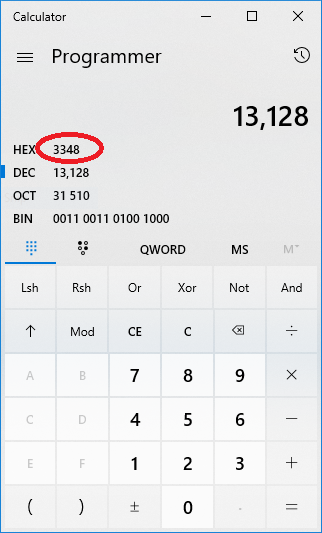New
#1
Crystal Disk Info & S.M.A.R.T. interpretation question
I have a 1 TB data drive (already backed up) that shows a reallocated sector count (raw value) of 3348 in Crystal Disk Info in the main window of results.
If I hover over the yellow "Caution" under "Health Status," the notification popup says "Reallocated Sector Count: 13128"
So which is it? 3348 or 13128 reallocated sectors? And what is the other number?
You can see an example of the area I'm talking about at the top of the page here, except mine is yellow under Health Status and says Caution - https://crystalmark.info/en/software...l-information/
Thanks. I looked through the Crystal Disk Info online manual and saw no explanation.


 Quote
Quote